Fix Failure Missing Executable CS2, Error Occurred While Updating Counter-Strike 2
If you are getting the CS2 Failure “the error occurred while updating Counter-Strike 2” message, you are not alone. After several months of beta testing, Counter-Strike 2 is finally here! However, some players are having trouble updating the game. In most cases, the issue is the “CS2 Failure Missing Executable” error message. Here’s how to fix the CS2 exe not found error.
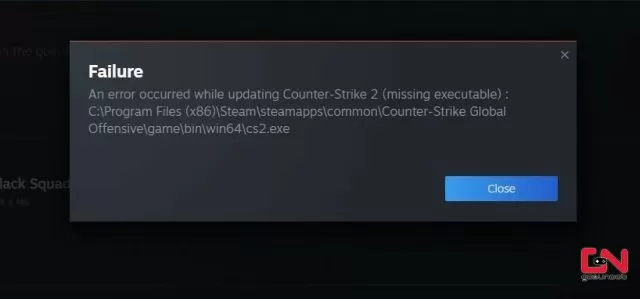
UPDATE: If you are a Mac OS user, you should know that Counter-Strike 2 is currently not working on Apple devices! While we can not confirm, it seems that at this point, CS2 doesn’t support MacOS. We will update the article once we have more information about the issue.
Counter-Strike 2 Failure Missing Executable Fix
After almost three hours of waiting since the official turning off of CS:GO servers, Counter-Strike 2 is now finally live and available for everyone to play. However, some players are having issues with installing the game. Namely, when they try to update their current game or do a fresh install, they receive a message that says CS2 Failure: “The error occurred while updating Counter-Strike 2 Missing Executable”. What does this mean, and what should you do in order to install the game?
The answer is rather simple, really. All you need to do is to turn off Steam and then turn it back on. Make sure that Steam is turned off completely, not just minimized into into taskbar. If needed, use your Task Manager to completely kill the app before turning it back on. Once you do this, Steam should register that the game is now ready for download and start the process, fixing the “Failure Missing Executable” CS2 error . If you are still having issues, another thing you should do is clear the Steam Download Cache. This can sometimes create complications and conflicts. Hence, it’s best to clear it before starting the download. Here’s how to do that:
- Launch Steam.
- Click on “Steam” in the top left corner.
- Select “Settings”.
- From the menu on the left, select “Downloads”.
- Find “Clear Download Cache” and click on “Clear Cache”.
- Restart Steam.
- Update Counter-Strike 2.
This should hopefully fix your issue. With that said, our “CS2 Failure Missing Executable Fix” guide is completed! Good luck, and have fun! If you have any other questions, ask us in the comments section!


Can you guys go report this on steam? all do this, i can’t tho cuz im in shanghai and china blocks steam support. go report this on steam people! ill help if i can.
Ребята, мак , нив какую не хочет, перекопан весь интернет
I read a article saying if you right click CSGO in steam and click properties local download and click verify, it will download the missing exe
Похоже реально проблема только на Mac os
When will this error be fixed?
I did everything according to the instructions, but the same error appears.
Tried to open the game, got an error, my next steps – uninstalled CS2, uninstalled steam, installed steam, installed CS2, checked the integrity of the files, got an error, and so on 3 times.
Nothing helps, maybe the problem is in the package deployed by the developers, I don’t know yet
Bro same, I dont know whats going on, if you find out let me know.
having same issue on my end
Are you on Mac by any chance?
Yes on mac i tried everything
Unfortunately, it seems that the game is currently not working on Mac 🙁
When will this error be fixed?
That’s on Valve. We can only hope that they will release a fix as quickly as possible…
Welp we Mac players sure will miss out on a lot.
Can we still play the original version of CSGO though?
x2 itʼs CS2