COD Modern Warfare 2019 Turn Crossplay On & Off
Turning crossplay in Call of Duty Modern Warfare 2019 is an option that you can toggle on and off as you please. Turning on the crossplay option allows you to enter matchmaking with people across all platforms. If that’s something you wanna do, welcome to our COD Modern Warfare 2019 Turn Crossplay On & Off guide is going to show you how to toggle the crossplay option in the new Call of Duty Modern Warfare.
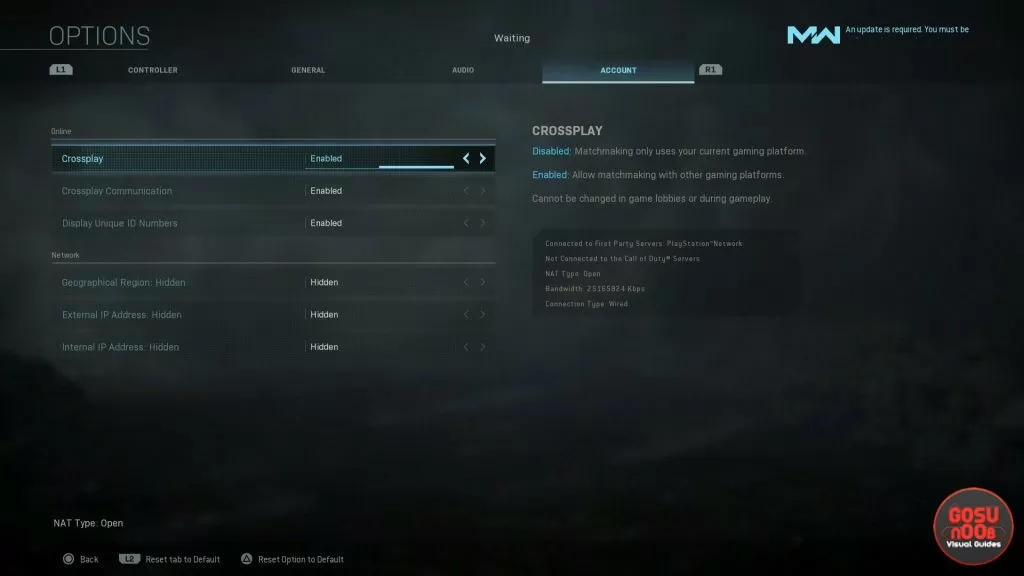
How to Turn Crossplay On & Off in Call of Duty Modern Warfare 2019?
To turn crossplay on and off in Cal of Duty Modern Warfare 2019, you first have to go into the Options in the Main Menu. From there, use the shoulder buttons to scroll to (or just click on) the Accounts tab. Under Online, you’ll see two options that concern crossplay. The first one, named simply Crossplay, toggles the option on and off. So, just flip it to Enabled, and boom, you’re good to go. The second option, Crossplay Communication, which toggles the option to hear and speak to others via crossplay.
If you do choose to play in crossplay, you’ll be able to play with people across all three platforms that the game’s on: Xbox One, PC, and PlayStation 4. Interestingly enough, it appears that the game matches you not so much based on your platform, but on your peripheral. So, if you’re playing on console and using the controller, it’s gonna tend to match you with other players that are using a controller, even if it’s on PC. Same thing when it comes to playing on mouse and keyboard. The brutality of mouse and keyboard destroying poor controller-users should be at an end.
So, yeah; that’s how you can toggle crossplay on and off in Call of Duty Modern Warfare 2019. By the way, if you’re playing on PlayStation 4, you might be experiencing problems with the missing Multi Player DLC. If that’s the case, check out our COD Modern Warfare 4 Do Not Own or Missing Multi Player DLC Pack guide for a possible solution.

