COD Modern Warfare 2019 Crossplay Platform How to Add Friends on PC, PS4, Xbox
Adding friends from other platforms in Call of Duty Modern Warfare 2019 has been causing some problems for players. And, to be perfectly honest, I get it. The fact of the matter is that adding friends from PC, PS4, or Xbox One in COD Modern Warfare 2019 is a bit of a finicky process, it could’ve been a bit easier. If you’re one of the people having trouble with this, here’s our COD Modern Warfare 2019 Crossplay Platform How to Add Friends on PC, PS4, Xbox guide to help you out.
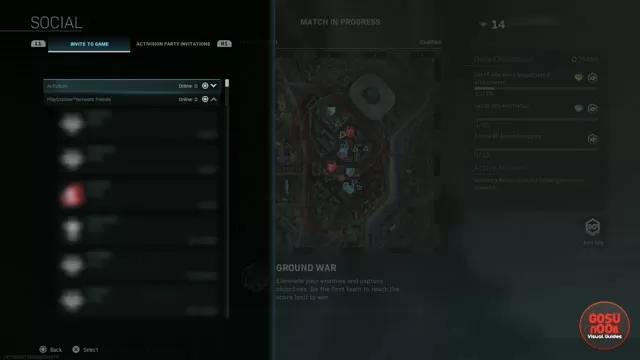
How to Add Friends in Crossplay on PS4, Xbox One, PC in Call of Duty Modern Warfare 2019?
To add friends from other platforms in Call of Duty Modern Warfare 2019, and play with them via crossplay, you have to use their Activision ID. Or, game tag, if you prefer. That’s the thing that appears in the top-right corner of the screen when you pause the game. It’s usually in the form of something like example#1234567 (not an actual tag, as far as I know). You can see where to find it in the pic below; I’ve censored the image heavily for obvious reasons, but you get the gist.

You can also add people from other platforms by going into Social from the main menu, and then go to the section that shows you the recent players on the Activision account. From there, feel free to add people however you please. But, yeah, bottom line is: if you wanna add friends from other platforms, use the Activision ID; no other name or handle will work. Oh, and quick side note: even if you’re share-playing the game with a friend, you should still get your own Activision ID, so I don’t expect there’s gonna be any mix-ups there.
And that’s it for this guide, I’d say. In case you need further help with the social aspects of Call of Duty Modern Warfare 2019, check out our other guides on the subject: Play Multiplayer Online with Friends and Turn Crossplay On & Off. We’ve also written guides like Hardcore Modes – Where to Find and Classic Special Ops Missions – How to Unlock.


This does not work