COD Dev Error 6034 Fix
COD dev error 6034 is a bug that’s bothering a number of Call od Duty Warzone and Modern Warfare players. There’s no official word from Activision about it, which means there’s also no proper fix that’s guaranteed to work. However, there are a few things you can try – easy workarounds that might let you enjoy the game until a patch deals with the underlying problem. This guide will list all the things you can do to try to fix COD dev error 6034.
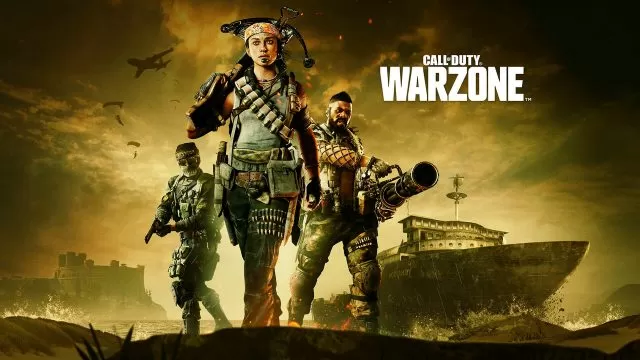
How to fix COD dev error 6034?
If you’re playing on Xbox, the only solution we’ve heard of includes deleting certain add-ons. Go to your games and apps, then select COD and press the menu button. Pick Manage Game and Add-ons, and you’ll see a list. In the list, look for packs called Multiplayer Pack 2 (9.1 GB) and Multiplayer Pack 3 (3.4 GB). Delete them, then restart the console. If this doesn’t help, you can also try deleting the compatibility packs, as well as Special Ops Pack 1, Campaign Pack 1 and Campaign Pack 2.
Another solution that might work for console players is to go to the settings, select network, then advanced settings. Once there, choose Alternate MAC address, then clear. The console will reboot, and the game should work afterwards. (Thanks to pinto private for the tip)
If you’re on PC, reinstalling the game usually solves it. However, since it’s so big and chunky, you probably don’t want to do it. Thankfully, there’s a way around this as well. Here’s what you should do:
- Open the folder where the game is installed
- Find the following files and delete them: .patch.result, .product, vivoxsdk_x64.dll, Launcher.db, Modern Warfare Launcher.exe
- Run Battle.net and select the game from the list on the left
- Click the options button under the title, then choose scan and repair
- Wait for it to complete, then run the game
This will check the game for any missing files. When it figures which ones you’ve deleted, it’ll redownload only them, but this time, they’ll be the working versions. It’s much better than having to download the entire bajilion gigabytes all over again.


This helped me deleting some of the packs it works fine now I can play all te maps.So someone needs to bring this to light to help others Amen. May jesus be with you all
Turn off 4k and HDR on your Xbox, set it to 1080p, and this will fix the problem. It took having the Xbox being set up to different TVs to figure this Out; the problem didn’t happen on my son’s 1080p TV, but only on my 4k. Sad Activision couldn’t figure it out.
4K and HDR are the problem set your Xbox to 1080 p fixes the problem.
It is a ploy by Activision since the maps will load on PS4, but not Xbox.
They updated the game, and they still won’t load on xbox. They will on PS4 however!
This is bullsh*t– it’s a scam– Sony can go back to the dumpster with all their trash games and “exclusives”.
I have legitimately tried everything on this. Without any luck.
Early on I was getting the Dev code. And I screwed around with the map pack thing and that fixed it for a little bit. More recently I’ve been not loading into any online matches. It will just put me in the lobby and tell me my match has started and the level is loading without ever loading. Then it times out and I get the Vigorous error code. I’ve tried screwing with the multiplayer packs- nothing
I tried resetting my Mac address- nothing
Uninstalled and reinstalled the entire game- nothing
The problem continues to persist for me and it’s incredibly frustrating.
Xbox series x
This was all too confusing so I simply uninstalled and reinstalled my game and it’s add-ons. Even when I uninstalled the data packs mp2 and 3 it wouldn’t let me join any games saying that I needed to have all the packs installed. I personally only play multiplayer so I only installed the add-ons which were necessary for that game mode. If the data packs you installed didn’t appear in your game try doing full shutdown on your Xbox located in settings and it should refresh your installations and show up. I no longer have dev_error 6034 and it lets me play on the maps Vacant, hard hat, superstore, and Piccadilly. Hope this helps.
Edit: It also lets me play on other maps such as hideout. I’m on a series s so my game is not in disk version.
I did the network->advanced settings -> alternate MAC address and now neither of my call of duty games (modern warfare and Cold War) can’t connect to Xbox live server ?
Thank you Mario!!
Followed his instructions and it worked. I could not play the following maps. MW would just crash and restart when these maps tried to load:
Vacant
Khandor Hideout
Piccadilly
Hardhat
Atlas Superstore
There was a Multiplayer Pack 3 which was just under 4GB (3.somethingGB) that I uninstalled and did not reinstall.
I think the key is that there were two Multiple Player 2 Packs installed, the older smaller one abbreviated to MP2 needs to be removed.
Just follow Mario’s instructions.
Worked for me.
Thank you so much for this, got my game fixed and now I can play gunfight and Vacant again!
Salut a tous si cela concernait que le bug Dev ERROR 6034 [piccadilly, hardahat, vacant, hideout, emporium] voila 5 Maps sans compte sur tout les chiteur, glith ,vraiment marre qu’ils répare un point c’est tout
I did the MAC address thing only let me play one game and then back to error… I honestly i am just sick that a billion dollar industry can’t fix or even acknowledge the problem… people needs to bee held accountable
When trying this fix I found High Resolution Pack 3 and Survival Pack (at the bottom of the list) weren’t already installed, and I hadn’t seen the option to install them previously. So I’m trying that.
This is getting so aggravating that it makes me not want to play at all. I’ve tried everything. Any updated answers?
Dev error 6034 has stopped gameplay for COD players who have invested a load of money into XBOX ACTIVISION WHO HAVE PROFITED GREATLY.
MY QUESTION IS. THIS BEING THE CASE WHY HAS NOTHING BEING DONE TO RECTIFY THE PROBLEMS. WE HAVENT EVEN RECEIVED A NOTE TO SAY THEY ARE DEALING WITH IT. WHAT SORT OF COMPANY IS THIS. TALK TO US…
Hello. I tried first the reset Mac address option, uninstall game fully once on Xbox One S and I deleted the following packs(textures all of them/high resolution/multi-player packs 2 and 3. So far I have been able to play certain matches except Picadilly, Hardhat or Vengant. I probably spelled them wrong. I will let you know if the others work. Thanks for all the other solutions you all have came up with!
I stupidly unninstalled the wrong thing.. i uninstalled multiplayer pack (6gb) and now its telling me to buy multiplayer again.. is there a different way around this? (I have the disk version)
If you came this far, go back to the top, the answer is in one of the first comments, I deleted Mp2 and multiplayer pack 3 and it seems to be working fine, the smallest pakcks
Clearing the MAC did NOT work either this is senseless.
I have deleted and reinstalled the game twice now and I’ve tried deleting the two packs as well it won’t long me run multiplayer without those two packs. So now I’m re-downloading them going to try clearing my Mac like the guy above said would work. It started for me with only one map and every time I try and fix it turns out to make the issue worse. I can literally play a total of like 3 maps now.
Works 100% cheers
Nothing works iv deleted everything and reinstalled it and it still does it losing money all round as i payed for battle pass and can’t play to level up
So there is no point in deleting anything because all of what we have tried has failed? I’m glad I’m not the only one that this happened to I was beginning to think it was just my game and or was I hacked. ?
I just restarted console and it worked. XBOX ONE
OMG TY
bro none of this makes sense
there is 3 multiplayer packs you have installed within modern warfare as well as other packs if wanted. you must uninstall both multiplayer packs 2 and 3. then you must restart your console and install both multiplayer packs 2 and 3 once more.
No , Done everything. Deleted and installed the game four times as well. Just gets worse and worse for Every day, in 6 days Ive managed to play for 45min
For Xbox You gotta find the MP2 pack 9.1 gb There’s two multiplayer 2 packs one is abbreviated and is 9.1 gb as he stated.
Uninstalled and re-downloaded after the DevError problem, and now when I got to play multiplayer it says I’m missing Multiplayer Pack 2, when I click on it to download it, it takes me to the store but it already says i “Own this Game”. When I click on it, it does nothing. Please help.
this is dumb I’m switching to fortnite
I deleted mp packs 2 and 3 just like this says and mines working.
I have a series X and having the same problem. It started with shoot house not loading so I deleted the multiplayer packs and it told me it had missing data packs. I reinstalled and shoot house started loading but kandhor wouldn’t. It’s a joke.
FIX for Dev Error 6034 (no uninstall/reinstall needed):
“you need to clear your mac address. Select settings, network, advanced settings, alternate mac address and then clear. The console reboots and then it works fine. “
Found this in a reply to a similar issue a year ago and it works just as well for this!!!
Original post by xFlashbunnyx
https://answers.microsoft.com/en-us/xbox/forum/xba_gapp/modern-warfare-keeps-saying-i-have-to-purchase-the/fc6877c4-d5ed-419e-9bf2-61af91df598d
Doesn’t work!
Cleared mine and the Xbox restarted. Played one MP match with no problems, tried to play another and it dev error 6034ed again. ?
I tried this and it worked. Who knows it was as simple as changing Mac Address.
So which one should I have. I’ve deleted everything and now starting to reinstall back.
if I’m just playing multiplayer
This helped for the Xbox. Thank you.
The last 22GB Multiplayer Pack was supposed to replace some of the other data previously downloaded, and having both installed is leading to Warzone dev error 6034 on Xbox.
Uninstall all the older multiplayer data packs, except the first multiplayer pack (6.0 GB). Also, delete the Warzone Data Pack 1 and Data Pack 2.
Now install the new multiplayer pack (22GB) and the new Spec Ops and Multiplayer combat pack.
This will allow you to access Multiplayer without any error.
Do I delete MP2 pack 9.1GB and Multi-player pack 3 3.4GB? This is ridiculously confusing for me lol
No dude that doesn’t work. Won’t allow multiplayer to operate without the old multiplayer packs I tried deleting 2 and 3 and I had t re install
it worked for me ever other game i would get that error
Agree. Tried that too, didn’t work for me. Wasted an entire day reinstalling. But clearing your MAC address DOES work. Can’t believe it turned out to be so simple – easy 2 min fix for Xbox!!!
“select settings, network, advanced settings, alternate mac address and then clear. The console reboots and then it works fine.”
Trying this right now. It’s hella better than wasting time uninstalling and reinstalling.
Did not work 🙁
So far…it seems to work right. Thanks
Mario…your instructions r the only 1s that worked bud..Thanks!
Can you please be specific as to which packs to uninstall
What are the warzone packs 1 and 2? Do u mean compatibility data packs 1 (18 Gb) and 2 (8 Gb)?
Delete all multi-player packs except the 6.0 multiplayer pack?
that worked thanks so much Activision is garbage can’t wait for BF6 !!!
Mario’s solution worked for me!
Remove map pack 1 and 2
Meant map pack 2 and 3
Removed everything and reinstalled everything 🙂 doesn’t work
Yeah I’ve uninstalled and reinstalled like 5 times. Just wasting my time at this point. It really sucks, one of the only games I enjoy.
Having same issue. Deleted relevant folders on Xbox and it worked for 4 games and now it’s back! Why isn’t activision sorting this! ?
Same issue here…worked for a couple of games then it’s happening again
This is ridiculous I could understand a bit if it was a new map pack but the damn old maps won’t load. Activist on support,,,another joke. Nothing works. Tried every step deleting map packs etc even reinstalled the whole game. Fun.
This error I think is cause by certain maps. I noticed every time my game loads in a game with certain maps it crashes and kick me off the game hence the Dev error 6034.
I think they did this to mw, so people will go buy bocw. Because this problem isn’t on Cold War at all. Activison know this is a problem and won’t fix it
I hope noy cold war is shit the game is extrealy buggy and the story mode sucks, the mulitlplayer is birring and feels like it was ment for kids
I think it’s certain maps too -then again at first I thought it was only happening to ME because a few days before I changed my gamer tag to ‘COD is Trash AF’. (I try to like it but I compare it to BF and it’s really not fair to COD). I also think it’s a ploy to get us to buy other BOCW. All updates since BOCW came out made gameplay laggy and flat out trash. It was trash before but now super trash. I rage-deleted the whole game a few times and at least once since dev error. Guess I’m never playing Atlas Supermarket again
It is certain maps from what I can tell. Vacant picidilly. Hard hat. And seems like one more from what I can remember but there maybe a couple more.
Funny thing is, in my case I cannot even join a game played on those maps. I get the “disconnected due to transmission error: vigorous” error. I looked this up and all the fixes I found are network related, (and none work) but I’m sure it’s not a coincidence. All the other maps work just fine. From what I’ve noticed it’s Piccadilly, hardhat, khandor hideout, vacant and atlas superstore. It can’t be a coincidence that only these maps don’t work even though I get a different error. I’m gonna try reinstalling the add ons to see if it fixes the problem.
This worked! Thanks so much!
I’ve tried deleting the packs, the only multi-player packs 2 and 3 I find are over 22gigs and after I delete them I can’t play multi-player until I re-install the packs and it will work for a few rounds and back to dev error 6034.
I have tried everything to fix the Dev6034 error, deleting packs, deleting everything and wiping my XBOX1 and reloading Modern Warfare, this fixed the problem for two games and then back to the Dev6034 error. This is a Joke, I’m now wondering if this is yet another ploy to get people to replace their XBOX1’s.
I was going to buy Cold War but I’m not wasting my hard earned until this is fixed, it was all running fine until the recent update.
As usual now word from the developers!!!!!!!!!
Doesn’t bother cold war at all just modern warfare
#activistion
Maybe if they remove all content related to cold ware off modern warfare it won’t have a problem as it never before interdiction of Cold War on modern warfare and that’s a fact of course use are goin going have problem fix n remover the problem by removing Cold War from modern warfare
???????????????? So true! Eversince they combine both games together, it hasn’t been acting right since! ??
Seems to have done the trick cheers. ????
It effects ground war on all maps without one on my series x
Mmmm same thing on series x. Just another broken game that’s happy when you buy the game and don’t fix their grap after you invested your money in it.
Just to let you know, it’s definitely not just an issue with the Xbox Ones. I’ve got a series X for all the good that does me. Still can’t play the game because of this issue
I deleted those two packs and the whole game Uninstaller. DON’T do what this guy tells you to do!
It does the same thing with the New Xbox
No sir. It’s happening on the next gen x box too. That’s why I’m here lol.
I have a next generation Xbox and also get the error
Nope it’s doing it on the series x too my friend ??♂️
I have fixed this in xb1.
If you’re starting from scratch (nothing but the core game) install the following:
Multiplayer pack (at the top-22gb). In the Xbox add insult screen, it’s actually called “multiplayer pack 2” but not in the game itself, so it’s confusing.
And another also titled “Multiplayer Pack” that is 6gb. Then the multiplayer compatibility pack. No more dev errors for me.
Some report that the file name of the new pack changes to MP2 if you already had the old Multiplayer Oack 2 installed.
If you still have Campaign and Survival installed, it does not cause a problem. Just either start from scratch or delete every multiplayer pack before you begin this. (Including data packs 1 and 2)
I literally have the new Xbox and happening to me
It’s not a ploy… I’m on series X and having the same issue. Also completely uninstalled the game and reloaded , no joy
I have a series X and it gives the same error.
It’s not your Xbox, I have a brand new series X and it keeps crashing go on multiplayer.
This is so annoying and frustrating.
Very disappointed that Activision hasn’t addressed this issue better
Hey buddy, do not waste your money on Cold War…it’s complete garbage.
I’m having the same issue with my Series X so it’s not just a Xbox 1 issue
It’s not a ploy it’s happening to me and I have the new Xbox
its def. Not a ploy to get eveyone to replace xbox 1. I have a series x and its still happening to me.. this sux! It happens during certain maps like vacant. I’ve played vacant masts once since i got it. And haven’t been able to play it since…
Hi there, i deleted all my multiplayer packs old and new, then i went back into COD multiplayer and once i received the screen where it tells you what packs you dont have i just downloaded the once on the list, that worked perfectly, the old multiplayer pack and the new one is clitching against eachother. So try deleting all the multiplayer packs and only install the latest new ones
Cold war works fine it’s just mw that has issues
I had the same problem frustrating
Same here.
I deleted the whole game.
Few rounds played after reinstall the same shit happens again.
(on series x)
Turn off the xbox restart, and dont backout of any games. Should work fine.
Was getting the problem on my first gen xbox one. my birthday just passed (yesterday) and i got the new series x. about 5 games in i get the Dev error. I know it’s not the xbox cause i have the best xbox out. game needs patching
This means you delete the wrong packs. You specifically need to delete Multiplayer Pack 2 (9.1 GB) and Multiplayer Pack 3 (3.4 GB). Make sure to check if they are the right GB before you delete the packs because they are 2 multiplayer 2 and 3 packs.
I have a Xbox s I had the same problem dev 6034 I deleted the two files as the gentleman said and restarted this solved the problem for me funny it only happened when I pick a game from the quick menu a game like shoot house all the time was ok no kick out
Don’t delete multiplayer pack 2 delete the mp2 mack and multiplayer pack 3 it should work then that’s what I did
Were you able to figure it out? I had the exact same thing happen to me.
What worked for me on the Xbox one X…
Precondition:
– Every bundel installed.
Remove:
– MP2 (not Multi Player Pack 2)
– Remove Multi Player pack 3
Start the game. The packs above are not needed.
Note* after removing MP2, the pack will be named as “multi player pack 2” The other Multi Player Pack is still installed.
I deleted data pack 1 and 2 and multiplayer pack 3….. my multiplayer pack 2 was deleted and re-download and is 22.1 gigs now… delete a data pack 1 and 2 and multiplayer pack 3… that was my fix….