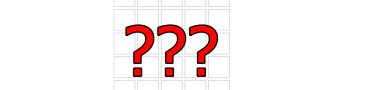How to Change Secondary Class Tiny Tina's Wonderlands
If you can’t figure out how to change your secondary class in Tiny Tina’s Wonderlands, you’re not the only one. It seems like it would be something reserved for the Quick Change Station, but there’s no option to do so. So, what gives? Are you stuck with the secondary class you chose? Good news is, you aren’t, and the Quick Change Station does come into play. So, let’s learn how to change your multiclass in this game together, shall we?

How to Change Tiny Tina’s Wonderlands Secondary Class
To change your secondary class in Tiny Tina’s Wonderlands, you first need to complete the main story of the game. Don’t worry, there’s plenty to do after you’ve wrapped up the story. Anyway, once you’ve done all the main missions, head to the Quick Change Station in Brighthoof. You should now have the option to switch the class you’ve multiclassed into. Keep in mind that you there is no way to alter your main class; that’s something you’re stuck with. You’ll just have to start a new save if you want to do that. On the other hand, you do get to respec at the Quick Change Station, too, and thereby shake up how you play the class you initially picked.
And there you have it, that’s how you change your Tiny Tina’s Wonderlands secondary class. That’s all there is to it: just wrap up the main story and go to the Quick Change Station. By the way, aside from resetting your skill points and what not, the station also lets you change up your appearance. In other words, there’s plenty of customization to go around. So, that’s about it. If you need help with something else in the game, feel free to check out some of our other guides, like Tiny Tina’s Wonderlands Split-Screen Local Co-op Multiplayer, Golden Hero Armor Pack, Pre Order Bonus, and Tiny Tina’s Wonderlands Steam Release Date. I think you might find them useful.