Back 4 Blood Swarm Mode - PvP
The Back 4 Blood Swarm PvP mode divides players into two teams, one human, and one monster, who then duke it out. It can be pretty fun, even if it has a lot of dead air, especially for those playing as Ridden. Of course, since the mode is kinda new, you might be having some trouble figuring out how to play Swarm mode. That’s why we’ve put together this guide to help you out.
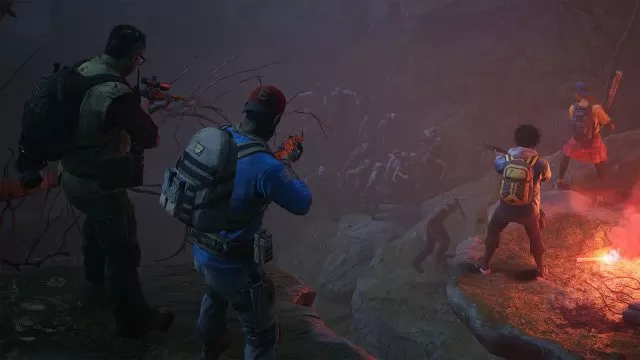
How to Play Swarm PvP Mode in Back 4 Blood
To play the Back 4 Blood Swarm PvP mode, you can simply select it from the main menu in the hub. When you select Swarm, you can then choose to either start a public matchmaking group or make a Private match (or, indeed, join one of the two). When your lobby has eight players, the game can begin. You will be divided in two teams of four; one team will be Cleaners, and the other play as Ridden. Before the match starts, the Cleaners get to choose their Cards and the Ridden select which monsters they want to play as, and also upgrade them using earned Mutation Points.
When the round begins, Cleaners have a little extra time to collect resources and put up defenses. During that time, Ridden can run around and kinda keep tabs on what the humans are doing. As soon as the grace period for the Cleaners is over, the melee can begins. The Ridden need to kill everyone as fast as possible (with the help of AI monsters), while Cleaners need to survive as long as they can. The Back 4 Blood PVP swarm mode round ends when all human characters are dead.
After that, teams switch sides, and the new Ridden need to kill all the Cleaners in less time than it took in the previous round. The team that completes the task faster wins. Rinse and repeat until one team emerges as the ultimate victor. By the way, Ridden respawn when they die, but you have to be out of the line of sight of the Cleaners, and you can’t be too close to them.

