Apex Legends Not Running Anti-Cheat, Failed Authentication Fix
If you are getting Apex Legends’ “The client is not running the anti-cheat, or has failed the anti-cheat authentication” error message, you are probably wondering what it’s that all about. Being a competitive always-online game, Apex Legends emphasises anti-cheat measures to secure a fun and fair experience for everyone. However, sometimes that can cause issues even for non-cheaters. Read on as we explain how to tackle this issue.
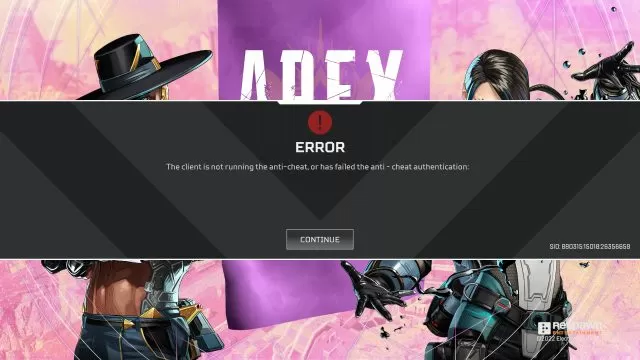
Apex Legends The Client Is Not Running the Anti-cheat or Has Failed the Anti-cheat Authentication
Over the last couple of years, many prominent developers have put a great emphasis on their anti-cheat systems. They are especially important in modern massive battle royale games, which attract huge player numbers, and are free-to-play. Hence, battle royale games can succumb to chaos without a proper anti-cheat and become a septic pool of cheating and toxicity. The great news is that Apex Legends’ anti-cheat will get some serious updates in 2023. However, the Anti-Cheat can sometimes cause problems even for those who don’t cheat. The most common issue is the Apex Legends “The client is not running the anti-cheat, or has failed the anti-cheat authentication” error message”. So, how to fix this?
The very first step is to run the game as an administrator. Oftentimes, this can fix the “Apex Legends Not Running Anti-Cheat” issue. The second thing you need to do is ensure that Apex and Easy Anti-Cheat are white-listed in your antivirus and firewall apps. Next, check if Easy Anti-Cheat is installed correctly. The anti-cheat won’t launch properly if there are some missing or corrupted files. Use Origin’s “Repair” or Steam’s “Verify Game File Integrity” features to fix potential issues.
Steam
- Right-click on Apex Legends in your Steam library.
- Select “Properties…”.
- Select the “Local Files” tab.
- Click on the ” Verify integrity of game files..”.
- Allow Steam to do its work.
- When the process is complete, restart your PC.
- Launch Steam, and start Apex Legends.
Origin
- Launch Origin.
- Head to “My Game Library”.
- Right-click on Apex Legends.
- Select “Repair”.
- Let it do the work.
- Restart Origin and re-launch Apex Legends.
If this doesn’t help with the “Apex Legends Not Running Anti-Cheat” issue, the next step is to perform a clean game installation. Uninstall Apex Legends completely, restart your PC and install the game again. Finally, many players report that any type of USB device might cause this issue. Some players report that an external hard drive or USB flash drive can be the reason for this error. There are even reports that input and output devices can cause this problem. “I was having the same issue,” says Reddit user Emagtog. My headset was causing the issue. I deleted it and reinstalled it. I unplugged my headset, and it worked.”


I still have this issue and can’t figure out how to fix it.