Apex Legends Loading and Compiling Shaders Solution
A troublesome issue has started happening in Apex Legends, in which players will experience a minutes-long “Loading and Compiling Shaders” screen, and we have a solution for this problem right here. This recently started happening, with some players reporting that, whenever they start the game, this message screen will take anywhere between several minutes to over 15 until they can get to play the game. Naturally, this is all very frustrating and players have tried to figure out what they can do in order to resolve it. If you have also been getting this issue, our Apex Legends Loading and Compiling Shaders Solution guide should help you solve this problem.
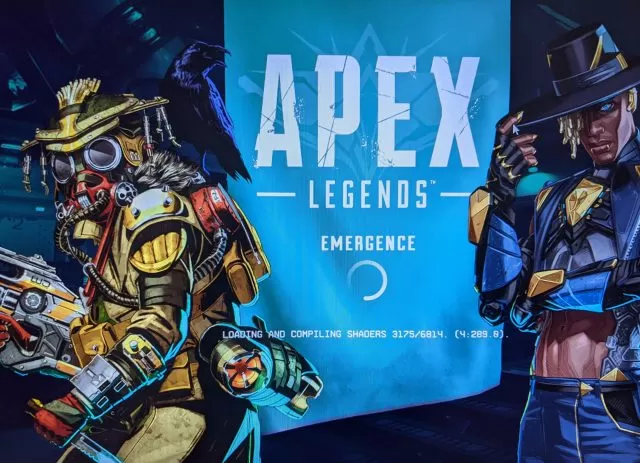
Loading and Compiling Shaders Apex Legends Fix
Before we start, we have to point out that this solution has only been tested and found to work on the PC, thanks to reddit user @Xavierblue. So, if you are playing Apex Legends on another platform, this may not be of any use to you. Also, while this issue is currently affecting many players, it will probably get fixed soon by developer Respawn Entertainment. In any case, here is a step-by-step process that you should try out if you are getting the “Loading and Compiling Shaders” issue:
- Step #1: Find and install the latest graphics card drivers. Since this can be a very complicated process, be sure to carefully read the instructions on how you should do this. The best place to find this out is on the website of the GPU’s manufacturer. In our case, these were Nvidia drivers.
- Step #2: Next, you should disable the Shader Cache in the GPU’s control panel.
- Step #3: Select apply for this to take effect.
- Step #4: Now, re-enable the Shader Cashe.
- Step #5: Select apply again.
- Step #6: Finally, restart your computer.
And that’s our Apex Legends Loading and Compiling Shaders Solution. As we said, this will most likely be fixed soon, but we have found that it’s something that’s worked for us, and we hope that it will help you out as well.


Doesn’t work. Tried every trick out there thus far.
doesnt work and even if it would work, i dont want to restart my computer to play APEX Legends …
Didn’t work. Already found this “solution” on reddit and it didn’t fix anything.
this didnt work game is still sh*t
still cant. useless tip. fix it
This didn’t work
Still have the same issue after following this.
Omg how about not releasing a game update that is broken lol. Haven’t noticed any lag from their servers lately that’s a plus.
The issue isn’t on the game devs, it’s on nvidia. Nvidia’s software with the latest driver updates are the things f’ing with shaders.
Still loading from ~2000/ 6814
request for other solution!!!!!!!!
still can’t ;-;