Apex Error Code 110, Foundation Error Code 110
Not sure how to fix Apex Legends Foundation Error Code 110? As with most always-online games, connection and server issues are bound to happen from time to time in Apex Legends. And that’s especially the case with a game of such scale as Apex. In this guide, we explore why this error is happening and what you can do to fix it.
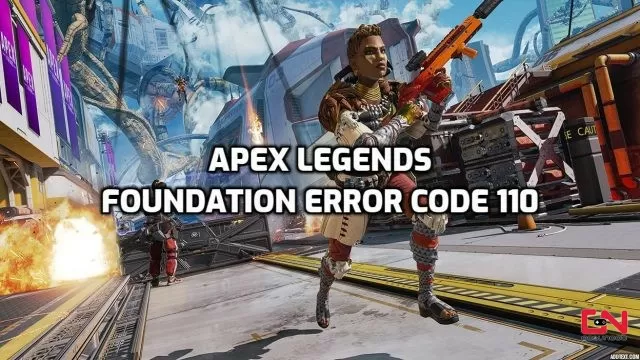
How to Fix Apex Legends Foundation Error Code 110, Unable to Complete EA Account Sign-In
If you are experiencing Apex Error Code 110, you’re probably wondering why you can’t log into Apex Legends. The issue in hand is predominantly happening to players playing Apex on consoles, as players report having this error on PS5, PS4, Xbox One, and Xbox Series X/S. Hence, the very first thing we advise you to do is to check the Xbox Live server status, and the PlayStation Network server status. If you are receiving this error, the chances are that the online services of your console are most likely experiencing an outage. However, if that’s not the case, read on.
EA Barry, the official Apex Legends community manager, suggests that players which receiving Apex Legends Foundation Error Code 110 should perform a console power cycle. To do that, follow these steps:
- Turn off your console.
- Unplug it from the power outlet.
- Leave it like that for a few minutes (two should suffice).
- Plug the console back and turn it on.
In addition, you should perform the same process for your router. To power cycle, turn it off, unplug it from the outlet, leave it for around 2 minutes, and plug it back on. EA Barry further advised to try Google Public DNS.
If none of this helped, completely uninstalling and reinstalling Apex Legends might do the trick. Oftentimes a fresh installation of the game is the best solution for this kind of issue. For now, that’s all we know about the problem. We will make sure to update the article if we stumble upon more solutions. Do you know of a workaround for Apex Error Code 110? Share it with us in the comments section!

