How to Air Roll in RL Sideswipe
If you want to know how to air roll in RL Sideswipe, we’ve got you covered. The move is absolutely in the mobile version of Rocket League; it’s just that you have to go through a couple of steps to pull it off. And be careful, because the controls can be a bit wonky. So, with that out of the way, let’s find out how to air roll in Rocket League Sideswipe.

How to Air Roll in Rocket League Sideswipe
To air roll in Rocket League Sideswipe (or RL Sideswipe), the first thing you need to do is aim your joystick up. Then, hold / keep tapping the Boost button (aka the two flaming engines in the bottom right corner). Once you get enough air, double-tap the joystick button and your car will start doing air rolls. When you hit the ground, keep holding the joystick button. That way, you’ll launch straight back into doing air rolls as soon as you launch yourself up again. If you don’t, that’s fine; just do the same set of steps from the beginning, and you’ll be corkscrew-flying across the pitch again in no time.
The air roll is a very useful move, as the veterans of this game know already. However, if you don’t use it well and carefully, it will lead you to completely lose control of the car and leave yourself and your goal wide open. So, now that you know how to air roll in RL Sideswipe or Rocket League Sideswipe, be sure to use it responsibly. After all, the touch controls on mobile devices can be a bit finicky at the best of times. Good luck!
For those of you out of the loop, Rocket League Sideswipe is a mobile version of Psyonix’s smash hit of soccer cars. It’s the same basic idea; the biggest difference is that the pitch is not as large, and, more importantly, the whole game is in two dimensions. You can read more about it here.
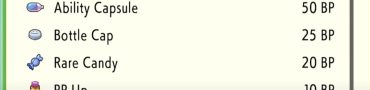

Being airborne is not necessary to initiate, flick and hold at any time. Animation plays when wheels are off the ground, it does not change handling or loss of control from regular play.