How to Add Friends on Apex Legends - PS4, Xbox, PC, Cross-Platform
The question of how to add friends in Apex Legends, be it on PlayStation, Xbox, PC, or cross-platform, has been a matter of some contention among the fan base. By that, I mean that the general fandom knows, for the most part, how to add friends in the game, but the problem is that the system isn’t working properly, and you might have to wait until the developers patch the bugs out. Until then, things might be a bit sticky. With all that said, in our How to Add Friends on Apex Legends – PS4, Xbox, PC, Cross-Platform guide, we’ll explain how the system works on each platform.
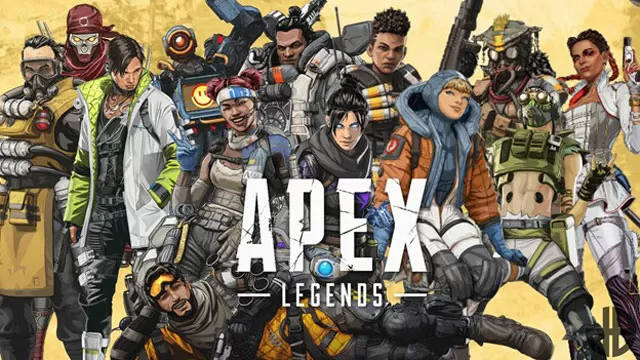
How to Add PS4 Friends in Apex Legends
To add your Apex Legends PS4 friends, it just takes a few simple steps. Load the game up and navigate to the main lobby menu. From there, you can either go to the Friends menu by clicking the right stick, or just click on either of the two plus signs at the sides of your character. After clicking one of the plus signs, you can press Triangle to search for the specific friend you want to find. From here, things are very self-explanatory. Well, at least they will be, once the system starts working properly.
How to Add Xbox Friends in Apex Legends
To add Xbox friends in Apex Legends, the system is pretty much identical as we’ve described above for PlayStation. Boot the game up and, once you’re in the main lobby menu, click on one of the plus signs on either side of your character. Then, find the button prompt for searching for friends in the bottom of the screen (I assume it’s Y). Find the friends you want to play with, and you can handle it from there.
How to Play with Friends on PC – EA Origin
To play Apex Legends with friends on PC via EA Origin, the first step is to add your friends via the launcher itself. To do that, open the app and click on Friends in the menu bar in the top left, then click Add a Friend. You can handle it from there. Once you’ve added all the people you wanted to, launch Apex Legends from the app and, in the main lobby, click on the Friends icon in the bottom right. You’ll see a list of all the people on your list, so send them an invite, or join their party. Alternatively, from the main lobby, you can click the plus icons on either side of your character to send invites one by one.
How to Add Cross-Play Friends in Apex Legends
To add cross-play friends in Apex Legends, log into the game and, from the main lobby, enter the friends menu. Select the Find Friend option and enter your friend’s in-game name, then select “Search.” If you’ve done everything properly, the person you’re looking for should be somewhere in the results. Incidentally, everyone can make this search easier by going into their privacy settings and let people search for you via PSN Online ID / Xbox Live gamertag / Nintendo Nickname.
How to Turn Off Apex Legends Cross-Play
To turn off cross-play in Apex Legends, you just have to follow a few simple steps. First off, go into the lobby screen, then find the little cog icon in the bottom left of the screen. Click that icon, then click on “Settings.” In this new menu, scroll down and find the “Cross Platform Play” option. If you want to get rid of cross-play, simply click on “Disabled.” If you want to turn it back on, follow the same steps and click “Enabled.” Easy-peasy.

