GTA Online Unable to Launch The Game, Please Visit Rockstar Games Support
A quick guide on how to fix the GTA Online “Unable to Launch The Game, Please Visit Rockstar Games Support” error on the Epic Games Launcher. If you can’t install the GTA Online San Andreas Mercenaries update, here’s what you need to do.
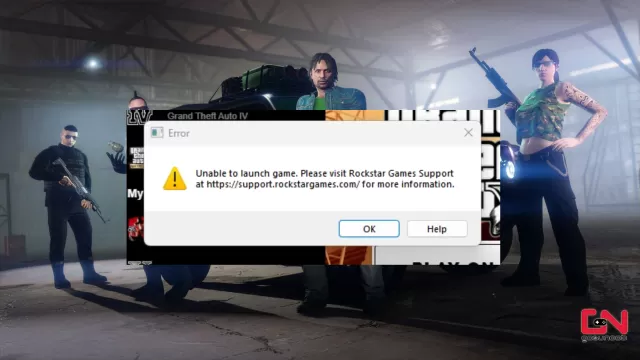
How to Fix Epic Games GTA Online Unable to Launch The Game, Please visit Rockstar Games Support
The GTA Online San Andreas Mercenaries update is here! However, as is usual with the big updates, it hasn’t come with some issues. Namely, it seems that those who play the game via the Epic Games Launcher are having trouble updating it. Many are currently receiving the following message: “Unable to Launch The Game, Please visit Rockstar Games Support”. Is there something you can do here? Well, according to the reports from players on GTA Online Discord and subreddit, there’s currently no proven solution that is guaranteed to work 100% of the time. However, there are a couple of solutions proposed by developers that seem to work. First off, try restarting your PC and then starting Epic Games again. In most cases, this should trigger the update to begin downloading. Make sure that your Epic Games launcher is up-to-date as well.
If this doesn’t help, the more radical solution is to uninstall the game completely, restart your PC, and then install GTA Online again from scratch. Hopefully, this should download and install the latest San Andreas Mercenaries update as well. If both of these options are not working for you, then, unfortunately, you will need to wait for the developers to eventually fix the update. Maybe someone simply forgot to push the update on the EGS, and that’s why we can’t download it at the moment. Hopefully, the developers will fix it soon. That said, that’s all we currently know about the “GTA Online Unable to Launch The Game, Please visit Rockstar Games Support” error.
