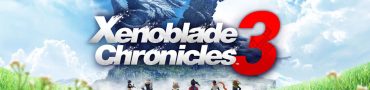How to Start Criminal Enterprises GTA New Update
There seems to be some trouble with figuring out how to start new missions in GTA Online the Criminal Enterprises update, and if you’re having problems with that, you’ve come to the right place. In this guide, we are going to explain how you start the new Criminal Enterprises GTA update. Overall, it’s really not that difficult, once you know what you have to do. However, you might encounter some issues in the process. Read on to learn everything you need to know.
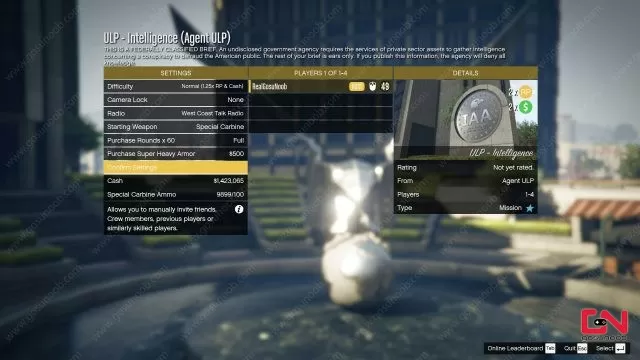
How to Start the Criminal Enterprises GTA Online New Update
To start the new IAA missions in the GTA 5 Online Criminal Enterprises, you just have to go through a few simple steps. First off, log into the game after you’ve downloaded and installed the new content. Next, just drive around and do whatever until you get a phone call from the ULP agent. This can apparently take up to fifteen minutes in some cases. I assume this is either a bug in the Criminal Enterprises update, or it’s a result from too many people trying to jump in at the same time; it’s hard to say at this juncture. Whatever the case may be, after the phone call, you’ll find the yellow letter “U” on the map. We’ve marked it for you in the screenshot below. Go there and walk into the yellow “pillar” to begin the quest.
And that’s really all there is to it; that’s how you start the new GTA Online Criminal Enterprises IAA missions. Again, there do seem to be some hiccups with the system at the time of writing, and we hope that the situation is going to improve soon, whether by developer intervention or by itself. If you need further assistance with the new update, feel free to check out some of our other guides on the subject. Among other, we’ve written articles like GTA Online Not Working on PC After Update, Criminal Enterprises New Weapons, and Criminal Enterprises New Cars & Vehicles.