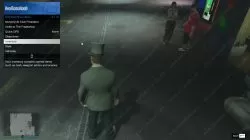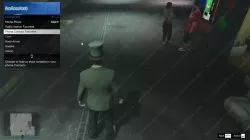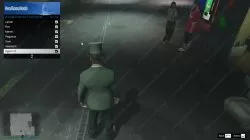How to Remove Phone Contacts GTA Online
The GTA Online Santos Drug Wars update has arrived and comes with an abundance of exciting new content. Aside from brand-new story missions and businesses, there’s also a host of new features and quality-of-life changes. One of the new features is the ability to choose to hide or show contacts on your phone. This guide explains how to change your phone contacts and remove contacts in GTA Online. Also, can you remove Yung Ancestor, Mors Mutual, and Mechanic?
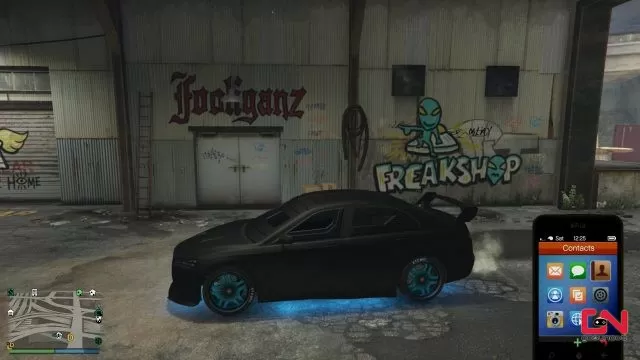
How to Change Contacts From Phone in GTA Online
Starting from the GTA Online Santos Drug Wars Winter 2022 update, players can now manage their phone contact list. Players for many years have been asking for this long-overdue feature. And Rockstar has finally answered the wishes of the community by adding it. This will now allow you to customize your phone contact list by choosing which contacts to show or hide from your phone. So how to do it?
Changing your phone contact list in GTA Online is a rather straightforward process. However, some players are confused by the fact that it is not in the phone’s settings. Instead, in order to change your contact list, you’ll have to go to the Interaction Menu. Here’s how to do it:
- Head to the “Interaction” Menu.
- Scroll down to “Inventory” and select it.
- From there, select your “Phone Contact Favorites.”
- Now select or unselect contact.
And that’s it. That’s how to remove phone contacts in GTA Online. As simple as that. Any check-marked contact will appear in your phone contact list. However, those with no checkmark will be removed from your contact list. Unfortunately, the order of the contacts can’t be changed yet. But hopefully, they will add more features to the contact list in some feature updates.
And one final note – for now, you won’t be able to remove Yung Ancestor, Mors Mutual, and Mechanic from your phone contacts in GTA Online. And that’s all you need to know about how to change contacts in GTA Online.