Genshin Impact Facebook Login Error After Update 1.6
The Genshin Impact Facebook login error after Update 1.6 is an issue that has been bothering people ever since the patch dropped. At the moment, those that use Facebook to log into Genshin can’t even get to the window where they enter their email and password. The issue is pretty serious, so we’ll try and explain what’s going on in this guide.
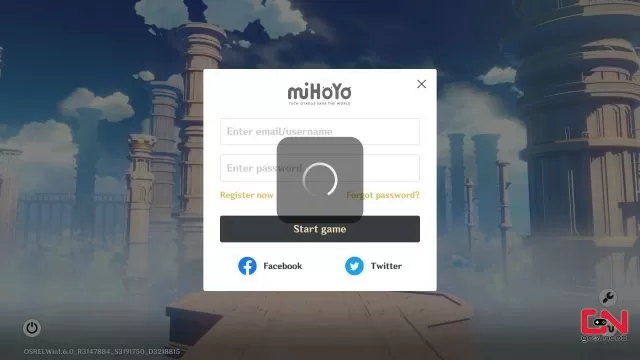
Facebook Login Error After Genshin Impact Update 1.6
The Facebook login error after Update 1.6 in Genshin seems to be a problem on the developers’ side. You can’t even get to the point where you type your login credentials into the text boxes. If you’re counting on using Facebook to log into the game, you’re gonna have to wait until whatever is happening on their end stops happening. Hopefully, the devs will be able to fix this fast.
That’s not to say that you might not have more trouble once the game does let you start logging in via Facebook. Namely, you might not be able to click or tap on the text box to enter your email and password. This happens pretty much after every single update. There are two solutions to this. On mobile, what we found works was refreshing the page over and over again. Each time you refresh, try tapping the text box to see if the cursor appears. If it doesn’t, try again. Sometimes, it takes up to ten refreshes.
On PC, the solution to the Genshin Impact Facebook login error after Update 1.6 is a little more interesting. I mean, you can try the refreshing route here, too, and it might work. However, there’s another little trick that you can try: instead of clicking the text box, try clicking a little under it. That seems make the cursor appear. I don’t know why this happens, but it does work for us. I hope that this relieves some of the stress for you.

