Add Paimon to Serenitea Pot Genshin Impact 2.3
While Genshin Impact players have been able to use their Serenitea Pot to invite their companions there, the option to also do so was missing for one important character. We’re referring to, of course, Paimon. Ever since you first arrived to that world, she has been your most faithful companion there, guiding you from one task to another. As such, not being able to invite her to your Serenitea Pot felt like a huge and obvious oversight. Thankfully, one that has been corrected with the latest 2.3 update, and in this Add Paimon to Serenitea Pot Genshin Impact 2.3 guide, we will show you how you can get her there.
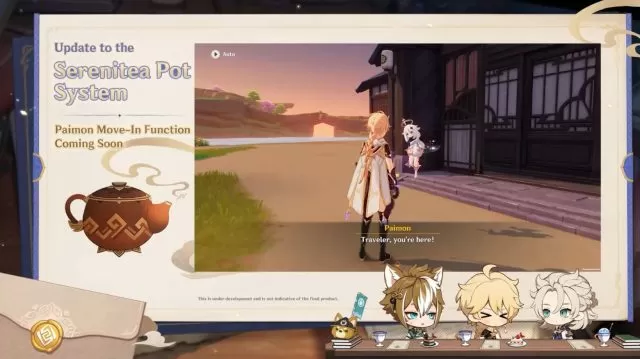
How to Add Paimon to Serenitea Pot in Genshin Impact 2.3
to be able to add Paimon to your Serenitea Pot, the first thing you need to do is to go there yourself. So, go into your gadget tab inside your inventory and bring out the Serenitea Pot. Then, enter it. When you have been transported to the inside of the Serenitea Pot, go to the Placement menu. There, you will see the Companion tab. Now this is where you need to pay close attention to what’s up on the screen. As you can see, this tab now has two parts. The first one is dedicated to your “standard” companions and you won’t find Paimon here. However, right next to this, there is another tab, with a little icon depicting Paimon.
This is where you want to click on. Paimon will, of course, be the only character here. So, click on her and then select where you want to place her inside your Serenitea Pot. And that’s all there is to it, Paimon will now be here, and you can visit her and have a talk about any topic that you wish to discuss.




