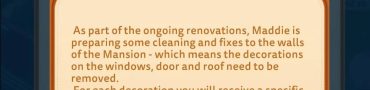Fortnite Servers Not Responding Explained
If you encounter the Servers Not Responding error in Fortnite, you should know it is a fairly common issue. Being an online game, Fortnite receives updates regularly. Sometimes, that can create problems for the player base, as many cannot connect to the servers after updates. If you struggle to connect to the Fortnite servers, here’s how to fix this issue.

Servers Not Responding Fortnite Error
UPDATE: On Tuesday, February 28th 2023, matchmaking is disabled in preparation for the new v23.50 update. The server maintenance started at 8 am CET / 7 am UTC / 2 am ET / 11 pm PT. The downtime is expected to last for a couple of hours. We will update the article once we have more information.
We're beginning to disable matchmaking in preparation for the v23.30 update, with server downtime beginning soon.
We’ll let you know when downtime has ended! pic.twitter.com/l3wUySmJ34— Fortnite Status (@FortniteStatus) January 31, 2023
When you receive the “Servers Not Responding” message when trying to launch Fornite, the issue is probably not related to you. Rather, the most likely answer to why this is happening is that the game’s servers are down for some reason. You first need to check if your internet is working correctly. Try launching some other online games and see if you are able to play them without issues.
If you are able to play other online games, check your Firewall and antivirus settings to see if Fornite is not blocked from going online. Make sure to whitelist Fornite in these apps. Make sure that there are not some other third-party apps that are interfering with Fornite and preventing it from connecting to the servers.
Try restarting your PC or console. Power cycle your console by turning it off, unplugging it, and leaving it like that for around 5 minutes before turning it back on. Try the same procedure for your modem/router.
Ultimately, the most likely explanation is that there is currently server downtime. This means there’s either scheduled maintenance or a sudden outage due to unforeseen issues. To check the current Fortnite server status, visit the official Fortnite Status Twitter account. There you will be informed about the latest updates, issues, and server status.
Check Other Platforms
Sometimes the server problem is not related to the game, but rather to the platform you are playing on. Depending on which system you play on, if you are receiving the Fortnite Servers Not Responding error, you should also check if PSN services, Xbox Live, Epic’s servers and Nintendo Network are experiencing outage at the moment.