How to Get Black Master Chief Skin Fortnite
If you want to know how to get the Matte Black Master Chief skin in Fortnite, we’ve got you covered. This cosmetic item used to be an exclusive for Xbox One and Xbox Series X/S players. Now, however, more people can grab this cool-looking suit of Mjolnir Powered Assault Armor, if you’re willing to jump through a few hoops. Here’s what you need to do.

How to Get Matte Black Master Chief Skin in Fortnite
To get the Matte Black Master Chief skin in Fortnite, you first need the base version of the costume. More on that in a bit. The first step is to go to the Xbox Cloud Gaming website. You can access it on Android, iOS, iPadOS, and Windows devices. On the main page, you’ll pretty much immediately see the Fortnite “Play for Free” button. Click or tap it. Don’t worry, you don’t need to have any membership nor install anything. You will, however, have to sign in using your Microsoft account. If you don’t have one, you can make it fairly quickly. Once you’ve signed in, click or tap “Play” and wait for the game to load. Turn your phone sideways and, if you get any prompts, just tap “Continue Anyway.”
Once you’re in the game, you should get the notification that you’ve unlocked the Matte Black Master Chief skin in Fortnite, and that’s how you get this costume. Now, we’ve said in the beginning that you need the base version of the Master Chief skin first. You can purchase it from the in-game store for 1,500 V-Bucks. Alternatively, you can purchase the Master Chief Bundle which costs 2,600 V-Bucks. On top of the skin, it also includes the Gravity Hammer pickaxe, the UNSC Pelican glider, and the Lil’ Warthog emote. So, if you want the full set, that’s the way to go, but if you’re in it for the armor only, save your V-Bucks and just get that. You don’t need the rest of the gear.

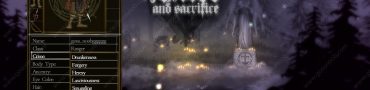
I did this on Xbox Cloud Gaming on my phone and I had the skin but when I signed in it never gave me the style, what should I do?
Same, I can’t get it to work either.