FFXV How to Get Cup Noodle Helmet
Final Fantasy XV Cup Noodle Helmet is finally available, and it’s free. This outfit will allow you to dress up Noctis in Prince’s Fatigues with a large Cup Noodle helmet. The process of acquiring this free DLC is rather simple, and in this guide we’ll show you how to get Cup Noodle Helmet in FFXV.

Where to find Noodle Helmet?
In order to get the Cup Noodle Helmet, go to the Playstation/Xbox store and search using the term “noodle”. The name Outfit: Noodle Helmet should pop up. Click on it, and download it – it weighs 2MB.
Noodle Helmet Description: A fantastical piece brimming with delicious instant noodles. Increases HP recovery rate remarkably.
Once you download it, the system should automatically install the free DLC. Now you just need to go to the in-game menu, select gear, choose Noctis and pick the attire option. The new Noodle Helmet should pop ip on the right side of the screen, below the other outfits. Once you equip it, you can enjoy the awesome view – just stay at a safe distance from Gladiolus, as he is known for his love of the contents of that cup. The fact that only Noctis can wear it is a bit disappointing – I would love to see Gladiolus with it.
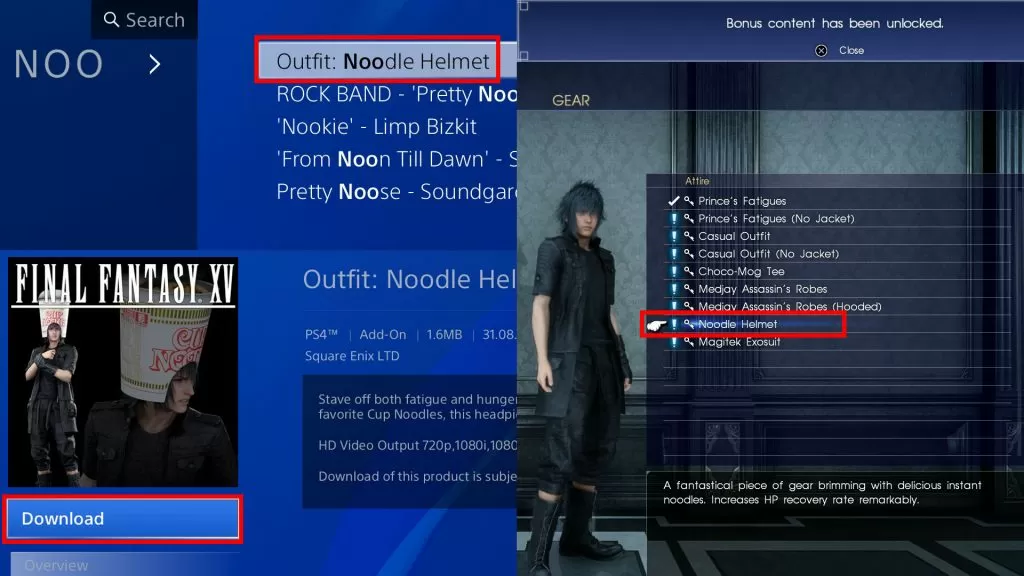
Can’t find Noodle Helmet in my inventory
If you have the game running in the background while you download and install the Cup Noodle DLC, you might not see it in your inventory right away. I’ve run into this problem myself.
The solution that worked for me was to just restart the console. For some reason, when I restarted only the game, the outfit still wasn’t there. When I turned the console off, then on, I finally received the message that says new bonus content is unlocked.
MORE CONTENT IN Final Fantasy XV



The cup noodle helmet does not appear in the Dutch PlayStation store 🙁
That’s unfortunate :C At least there is the Assassin Festival.
Try searching for “Cup” 😉 That worked for me on the german store cause “Noo” didn’t bring up anything 😉