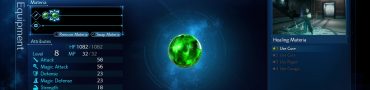FF7 Remake Limit Breaks: How to Unlock, Use & Change Ultimate Moves
Limit Breaks in Final Fantasy VII remake are ultimate moves that the characters can execute when the Limit bar is full, and they deal massive amounts of damage or stagger, or heal or protect the entire party, depending on the character and move. Since the FFVII limit breaks are very powerful and precious, you might be wondering how to unlock new ones, how to swap them in and out, and how to use them in the first place. Well, we’ll answer all of these questions in our FF7 Remake Limit Breaks: How to Unlock, Use & Change Ultimate Moves guide.
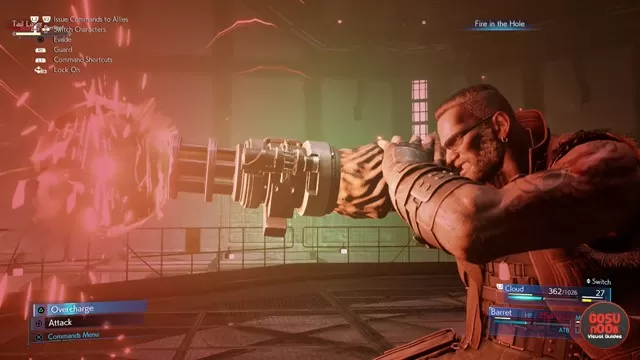
How to Unlock Limit Break Ultimate Moves in FFVII Remake?
To unlock new Limit Break moves in the FFVII remake, you’ll have to do a specific side quest for each of the characters. All four of them (Cloud, Barret, Tifa and Aerith) all have access to their first Limit Breaks as soon as you get to play as them (Cross-Slash, Fire in the Hole, Somersault and Healing Wind respectively). Each one of them also has the second Limit Break, which you have to work for. Let’s see what these moves are and how you unlock them, shall we?
- Cloud – Ascension – After Chapter 9, complete Cloud vs. Wild Animals battle challenge in Corneo Colosseum & get Legacy: Ascension manuscript as a reward.
- Barret – Catastrophe – Complete Barret vs. Wild Animals battle challenge in Corneo Colosseum & get Legacy: Catastrophe manuscript as a reward.
- Tifa – Dolphin Flurry – Complete Tifa vs. Wild Animals battle challenge in Corneo Colosseum & get Legacy: Dolphin Flurry manuscript as a reward.
- Aerith – Planet’s Protection – Complete Aerith vs. Wild Animals battle challenge in Corneo Colosseum & get Legacy: Planet’s Protection manuscript as a reward. Complete it in Chapter 9 as soon as possible, before you-know-what happens.
Bear in mind that every character also has access to the Refocus Limit Break. The character that you slot the Refocus Materia can use it. This move lets you divide your ATB bar and perform three ATB actions instead of two, while sacrificing your Limit bar. It has its strategic uses, to be sure, so don’t forget that also exists.
Limit Breaks – How to Change in FFVII Remake?
To change Limit Breaks in the remake of FFVII, after you unlock them, go into the menu and select Battle Settings. Select the character you want, and then scroll down until you find the Limit Break option. Pick the one you want, and you’re done. It’s easy; the problem is only figuring out where the option is.
Now, here are the major differences between the different Limit Breaks. Cloud’s, Barret’s and Tifa’s all basically work the same; their first ultimate move deals a lot of damage, while the second deals a ton of stagger, and also damage. It’s a pretty basic system, and, all things considered, they’re borderline completely interchangeable. The only thing that matters is which character’s limit fills up first.
The only character whose Limit Breaks work completely differently is, of course, Aerith. Her first move, Healing Wind, restores a moderate amount of HP to the entire party. As for the second, Planet’s Protection, nullifies all physical damage dealt to the entire party. Both of these can be extremely useful, so be careful how and when you use them.
Final Fantasy VII Remake – How to Use Limit Breaks?
To use your Limit Breaks in the Final Fantasy VII remake, you first have to fill up your Limit bar. It’s the yellow one in the bottom right of the screen. You fill it up either by taking damage or staggering enemies successfully. This is easier said than done, especially since the Limit bar resets after every fight. You might make it easier, paradoxically, by playing on a higher difficulty, I guess.
Anyways, once the Limit bar is full, you can execute the Limit Break of the character whose gauge you filled up. Go into the Commands Menu, then to the Limit option. Select the Limit Break you want and boom. Prepare to watch a beautiful display of pyrotechnics and the enemy’s health bar to take a serious dent. Unless it’s Aerith’s Limit Break, of course, as we’ve explained above.