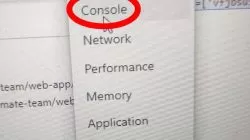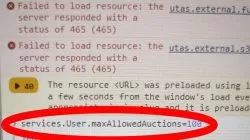FIFA 23 Transfer Limit Fix
The FIFA 23 transfer limit fix allows you to increase the transfer limit on the webapp. You are currently limited to only thirty cards at a time, which is really not ideal. Fortunately, there is a way to brute-force your way into having up to a hundred cards. However, it does require you to change up stuff that you maybe kinda sorta shouldn’t. Here’s what I mean.

FIFA 23 Increase Transfer Limit Fix
Before we show you this fix and how to increase the transfer limit in FIFA 23, we have to give you a few warnings here. Disclaimers, if you will. What we’re about to discuss does work, but it requires you to mess with the code of the webapp. I don’t know whether FIFA might categorize this as cheating at some point. So, if you go through with this fix and then have to contend with consequences, that’s not on us. EA is apparently working on a patch, so you can just wait for that. In the meantime, you can just keep relisting cards to save on space. That’s a decent enough workaround and should tide you over. Still here? Okay, here we go.
So, to fix and increase your FIFA 23 transfer limit, open the webapp, right-click and select Inspect. Click the “>>” icon to to open more tabs, and select Console. Write the following line of code, without the quotation marks: “services.User.maxAllowedAuctions=100” and hit Enter. Close the window you’re in, but not the webapp itself. You should now be able to list up to a hundred cards. However, whenever you close the webapp or refresh it, you’ll have to go through the process again. Huge props to Zinhja over on Twitter for figuring this process out. If you need visual assistance, you can check out screenshots in the thread they’ve provided. That said, I have to reiterate: you’re doing this at your own risk. I wish you the best of luck.