Far Cry 6 HD Texture Pack - PC, PS5, Xbox
The Far Cry 6 HD texture pack lets you increase your graphics to next-gen levels on PC, PS5, and Xbox. The way you add it depends on the platform you use. In some cases, it may have already downloaded automatically. Some users may find it won’t download at all. Read on as we tell you how to add the texture pack on PC, PS5, and Xbox.
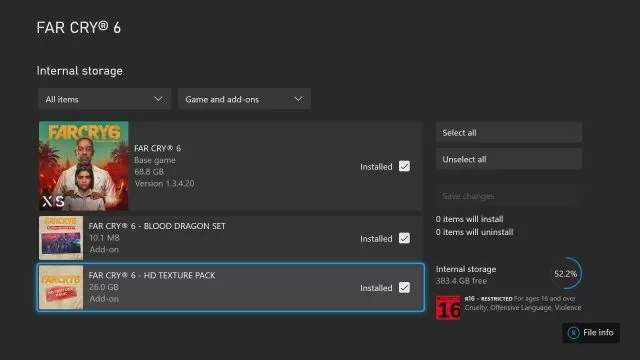
How to Install Far Cry 6 HD Texture Pack on PC, PS5, and Xbox
The HD texture pack will increase the quality of graphics in the game. You will be able to enable HD textures in the options menu. Of course, this does put extra strain on the system and how it runs. The way to add it also depends on what platform you decide to use.
Far Cry 6 PC Requirements
On PC, the system requirements given on the website for the texture pack are a minimum of 16GB of VRAM. This means that for most PC players, the pack will actually decrease the game performance. It is something you may wish to avoid.
However, the Ubi Connect Client says it will function with 11 GB. The US site even lists it being as low as 8 GB. You can always try it out then remove it if it does cause issues. Remember this is for graphics improvement only. Playing without it does not impact gameplay in any other way.
Far Cry 6 HD Texture Pack on Xbox
Those who are playing Xbox have voiced frustration that the pack will not download at all. This is because it will only become available when the game launches everywhere. This will be at midnight on the release date.
PS5 Far Cry Texture Pack Requirements
For PS5, the texture pack should be in the game download already. If the game is around 60 to 70 Gb in size, you will already have it. This will need downloading for physical owners. For digital owners, it will have come in an update or with the full game download.
One way to check if the pack is installed is by checking the top left of the screen. It will say HD pack next to the version of the game if it is installed. You can see this on the image below.
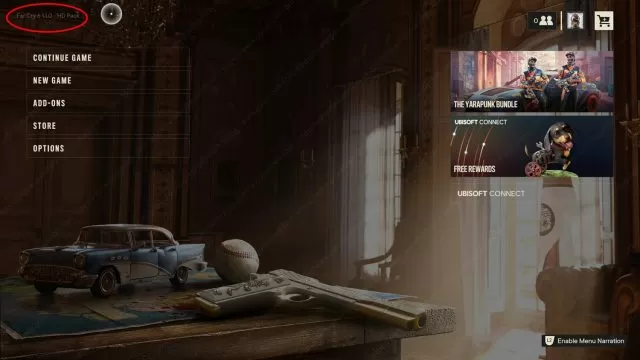


My issue is that you cant play it on xbox One, so whats the point of it coming to the Original Xbox One.
I downloaded farcry 6 to my ps5 and it automatically had the HD pack with it! Looks good on my new 2021 lg oled 65” only thing I’m missing is I bought the season pass but where is my option to download the farcry 3:blood dragon game that comes free with it??
Blood Dragon for PS5 is not yet released. Some time in 2022.
Think I’ll have an issue running the HD textures with 32gb of VRAM and my 3080?
3080 HAs 10GB of VRAM and 3080Ti has 12GB of VRAM so you will have issues. VRAM is not the same as computer RAM. VRAM is video card RAM.I think only 3090 has enough VRAM for HD textures.
Hi I have farcry 6 on ps5 and I’m trying to find the hd texture pack but it’s not showing under manage game content or in game setting under option. I have download the day 1 patch 1.000.003 with that I have total of 68gb but not showing the texture pack. I need help please
You should already have the texture pack installed. To check go into the main game menu. It should say in the top left corner if you have HD pack installed or not.
It doesn’t show there or in manager game content and or in game option, I just don’t know why.
I’m having the same issue on my ps5.. this game is making my Oled Cx look like crap..