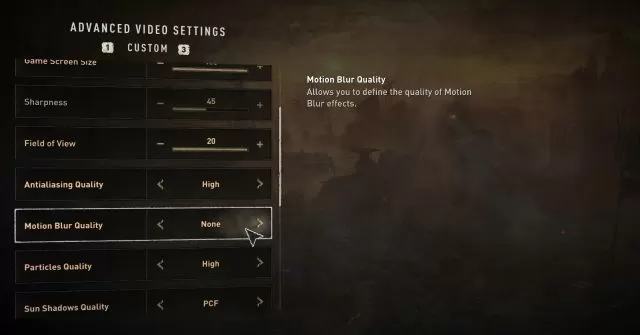Turn Off Motion Blur Dying Light 2
Dying Light 2 has been released, and many players are experiencing problems with the motion blur and how to turn it off. This is not a bug, but motion blur is a standard-setting on the game. However, for many players, it means obscured vision and can make shooting tough. Luckily, some people may have the option to turn it off. Read on as we discuss how to disable motion blur in Dying Light 2.
How to Turn off Motion Blur in Dying Light 2
To disable motion blur on PC, then head to options and scroll along with the menu at the top. Select the video section. At the bottom, you will see the key you need to hit to enter advanced settings.
Go into here and click ok on the warning. Scroll down the advanced settings and you will reach motion blur. You can disable it, or set it to low, medium or high.
For console players, the option to turn it off does not exist. While some games allow you this, Dying Light has chosen not to. This can make the game hard to view at a long distance.
Unfortunately, this is one of quite a few problems apparent at the release of Dying Light 2. An update managed to fix about 1000 bugs, but players are still reporting that many exist. These involve everything from controls not working to disabled co-op play.
Luckily, the developers are aware of this. They have stated that they are working to address any and all problems. While this is not a bug, it is likely that if enough console players are disappointed, they may rectify the problem later. Until then, console players will have to contend with motion sickness.