Takedown in Dying Light 2 - How to Do Takedowns
In our Takedown in Dying Light 2 – How to Do Takedowns guide, we’ll aim to clear up some potential misunderstandings you might have with the mechanic. The silent takedown is a great method of clearing out infested areas without raising the alarm. However, if you’re not careful, it can end in absolute disaster. So, without further ado, let’s dive in.
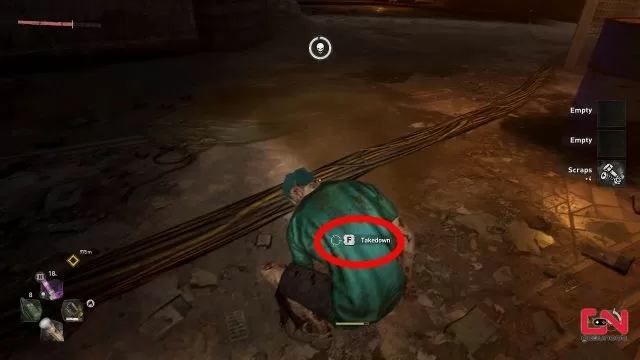
How to Do Takedowns in Dying Light 2
To do takedowns in Dying Light 2, you simply need to sneak up to a zombie that is not alert. Such as the poor bugger in the image above. When you creep up close enough, you’ll get the prompt to execute a takedown. On PC, that button is F, on PlayStation it’s Square, and I don’t know what it is on Xbox, but I assume it’s X. Just press the button you get on the screen. That is all there is to it on the basic level, but it’s not as simple as it seems on the surface.
For one, you can only one-shot an enemy with a takedown if they’re the same rank as you or lower. You can see a zombie’s rank by just looking at the number above its head. As for your own rank, it’s the number in the top right of the in-game menu. To do a Dying Light 2 takedown successfully, your rank has to be equal or above the zombie’s number. If the monster outranks you, it will take some damage, but still survive and alert every single other creature in the vicinity.
Also, be sure to use takedowns on zombies that are your size. They can work on some special monsters, but it’s a risk when attacking creatures larger than yourself. Again, they’ll take some damage, but you won’t one-shot them. If there’s other zombies around, the situation can easily cascade into absolute disaster. However, if you’re careful, you can sneakily clear out a whole infested area without alerting a single zombie.


Ah, so that’s why I can’t sneak takedown half the zombies I see, they are higher rank than me while I’m doing the game without healthbars.