Dragon's Dogma 2 Transfer Your Arisen from Character Creator to Full Game
Since creating your main character can often take a lot of time (I’ve known people that spend more than two hours doing just this), the developers have decided to help players get an early start with this in Dragon’s Dogma 2. That is, by releasing the free Character Creation tool. As its name suggests, this is a tool that you can use to create your perfect Dragon’s Dogma 2 Arisen (main character), and Main Pawn. And, once the game is out, you can then transfer your Dragon’s Dogma 2 Arisen from the Character Creator to the full game. We’re going to show you how to do this.
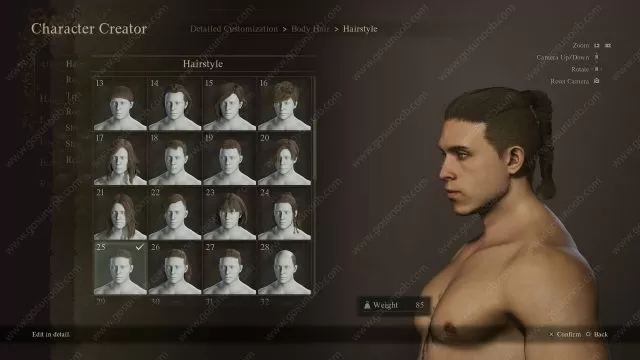
How to Transfer Your Character from Character Creator into Full Game in Dragon’s Dogma 2
You can download this free app for all the platforms that Dragon’s Dogma 2 is releasing on. That is, on the PlayStation 5, Xbox Series X/S, and on Steam for the PC. Again, this is a completely free app, and you don’t need to own Dragon’s Dogma 2 to be able to use it. Though, it should go without saying, but you won’t be able to transfer your Arisen and Pawn to the full game if you haven’t purchased Dragon’s Dogma 2.
So, if you haven’t already, download the Dragon’s Dogma 2 Character Creator & Storage and use it to create your perfect character. Another thing to note here is that you should use the same version of this app as the full game. So, if you have bought DD2 on the PS5, you should use the PS5 version of this app, and so on. Once you have made your Arisen and Pawn, go into the full game. There, you will get the option to use existing data. This means that the game wants to import your pre-made character and use it for your Arisen and Main Pawn’s looks. And that’s all there is to it – very simple and straightforward.

