How to Use Pawn Go Command in Dragon's Dogma 2
In Dragon’s Dogma 2, a lot of gameplay elements revolve around your Pawn. These selfless and loyal companions can be invaluable in exploring the world, as they aid you not just in combat, but also in healing you, carrying your load, and providing helpful advice. In fact, they will often point you in the right way, such as when a Pawn shows you a shortcut, or a nearby chest that you’ve overlooked. But you first need to agree to their advice. After all, Pawns will only heed your commands and they will never go against your orders. This is called the Pawn Go Command. Since using this can be a bit difficult to figure out, we’re going to show you how to use the Pawn Go Command in Dragon’s Dogma 2.
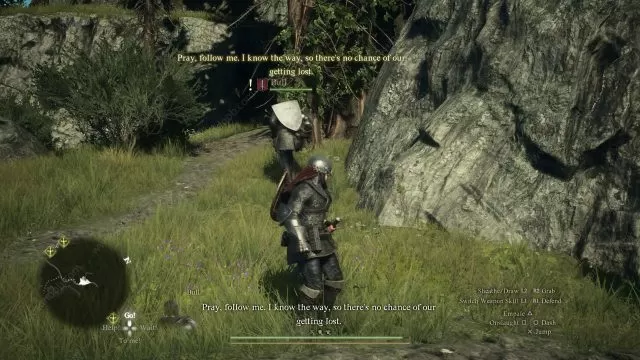
Dragon’s Dogma 2 How to Use Pawn Go Command?
While your Pawns will constantly chime in with all sorts of useful (though often unwanted) comments, they will also sometimes offer more concrete help. Though, when they do this, you will then need to first confirm that you acknowledge their offer for assistance. This can come in the form of a handy shortcut, or to help you with some task that you are struggling with. Whatever the case may be, you’re going to need to use the Pawn Go Command before they follow through with this. There are several Pawn Commands, and below you can see how all of these work.
By default on the PS5, this is the Up Directional Button on the D-Pad. So simply press this, and your Pawn will then execute their idea. This is almost always worthwhile to do, as your Pawns are very helpful and dutiful creatures by nature. This only applies to outside of combat, as during combat, the Go Command will make your Pawn go ahead of you and attack the nearest enemies they can see. And that’s how to use the Pawn Go Command in DD2. Really simple, once you know what the trick is. With it, you’ll get much more use out of your Pawns.






