How to Get Off Flying Nimbus & Vehicle in DBZ Kakarot
There are several vehicles in Dragon Ball Z Kakarot. There’s the flying nimbus, the hovercar and the bipedal robo walker. All of them serve the same purpose – to help you navigate the world more quickly. Although the game explains the dismount procedure, some players are having trouble getting off. If you’re one of them, this guide will show you how to get off flying nimbus & vehicle in DBZ Kakarot.
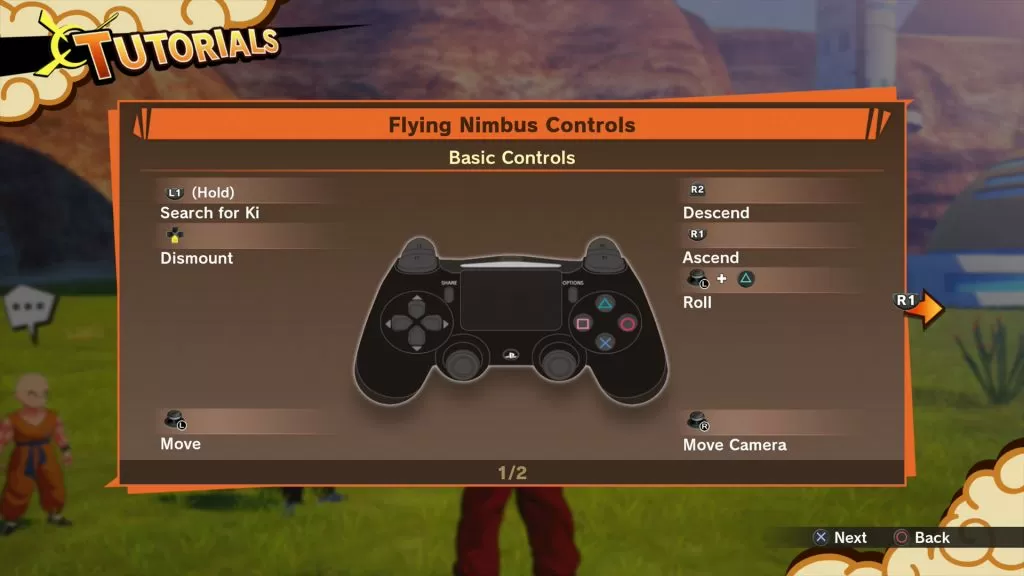
How to dismount flying nimbus?
Getting off the cloud is pretty simple. All you have to do is press down on the D-Pad. However, there are places where you can’t do this, so try moving around a bit if it doesn’t work. Also, there are times when you can’t get off the cloud, instead having to rush to the next main story quest before you can dismount it. Some even say you can’t dismount the cloud by yourself before Goku gets the ability to fly, but we haven’t checked that.
How to get off vehicle?
There are two kinds of vehicles, beside the flying cloud: the robot walker and the hovercar. The bipedal robo walker is dismounted the same way as the nimbus – by pressing down on the D-Pad. However, for some crazy reason, this doesn’t apply to the car. In order to get out of the car, you’ll have to press either right or left on the D-Pad.
If, for some reason, you find you can’t dismount your vehicle (regardless of which one it is), try fast traveling to another location. There’s a bug that sometimes locks players in their vehicles, but it resolves itself by changing locations. In summary, try pressing all the buttons on the D-Pad; if that doesn’t work, try fast traveling. If none of those help, that means it’s not your time to get off – continue with the story until you can.

