Division 2 Kenly Library Disable Security System Cable Puzzle Solution
Disable security system is one of the objectives in the Kenly Library expedition in The Division 2. In order to complete it, you’ll have to solve a puzzle with colored cables and switches. The puzzle isn’t really explained at all, and all the wires and levers might confuse you at first. If you’re having trouble with the Division 2 Kenly Library disable security system puzzle, we’re going to show you how to complete it.
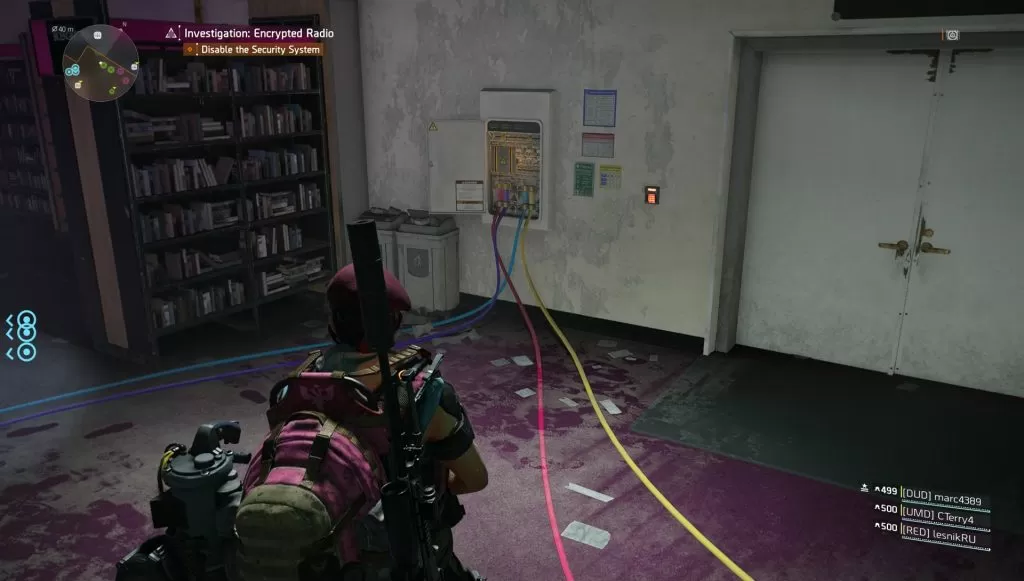
How to disable security system in Kenly Library?
The puzzle consists of a breaker box and four switches (levers). The switches are connected to the box using cables of different colors, which makes it easier to coordinate with other players. In order to solve the puzzle, you’ll have to pull the levers in the correct order.
It’s a matter of trial and error. If playing in a group, position one player at the box – they will direct the whole endeavor. Pull a random lever and remember the color. If it’s the correct one, a green light will go off in the box. If not, you’ll get a radio message saying so. If that’s the case, you should use the lever in the box to reset the puzzle. When you’ve got the first one right, repeat the same process for the second one. The second green light will go off once you’ve got it. Keep doing this until you’ve discovered the correct order.
It’s not too difficult, and if you’re playing in a group, chances are somebody already knows the way to solve it. However, if you’re playing solo, you might not even notice the colorful wires snaking across the floor. Even if you don’t enjoy the expeditions, you’ll want to complete this because it’s the first step towards getting the Diamondback exotic rifle.


Nevermind, found it. Didn’t notice the wires you can follow…
Yeah but where the Hell is the 4th switch? I can’t find it!
You literally hit the switches in the order the cables are plugged into the panel from left to right.