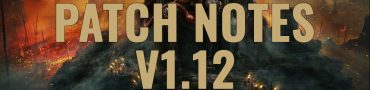Diablo 4 Xbox Beta You're Too Early Issue Solution
In our Diablo 4 Xbox Beta You’re Too Early Issue Solution guide, we are going to talk about exactly that: the “error” that a lot of Xbox players have been running into. Fortunately, the most likely cause of the problem is a simple misunderstanding. So, let’s find out what’s going on and what you can do about it.

Diablo 4 Beta You’re Too Early on Xbox Solution
If you get the “You’re Too Early” error message while trying to play the Diablo 4 beta on Xbox, don’t worry, there’s an easy solution for the issue. Based on a number of posts on the game’s subreddit and other forums, the most likely cause of your trouble is that you’re trying to play the full game instead of the beta. Open the storefront and search for Diablo 4 beta. Select the icon that has Tyrael, aka the hooded guy with the tentacles of light coming out of his back. Use the image above for reference if needed. Tyrael is the actual beta, so that’s what you need to download and play (assuming that you’re trying to play when the beta is actually up). The version that has the Lilith icon is the full game, which will remain unavailable until June 6th.
So, that’s the solution to the “You’re Too Early” Diablo 4 beta issue on Xbox. If you need any further help with starting the thing, check out our How to Start Beta on PC, PS5, PS4 & Xbox guide. By the way, as far as starting the beta goes, the same is true for every platform. If you’re on PlayStation, you too need to download and play the beta version, not the full game. On Battle.net, you have to click the drop-down “Game Version” menu in the lower right corner. Select the beta, and you should be good to go. That is, as long as the beta is live. It’s a little confusing, but it’s not too bad once you know what’s up, right? Enjoy the game!