Diablo 4 Unable to Find Valid License, Error Code 315306
If you are receiving the “Unable to Find Valid License for Diablo 4 Error Code 315306” message at the early access launch, you should know that this is currently a widespread issue. The 3-day early access period for Diablo 4 is now live. Unfortunately, instead of a smooth start, the launch has been accompanied by a myriad of issues. Read on as we explain Diablo IV’s no license issue on PS5, Xbox, and PC.
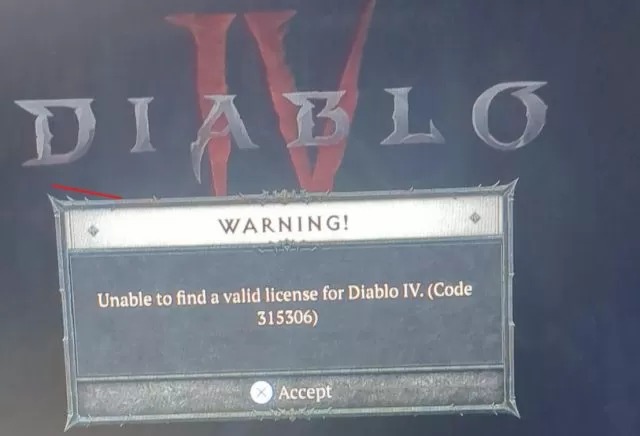
How to Fix Diablo 4 Unable to Find Valid License, Error Code 315306
Diablo IV is now live for all players who have purchased the Ultimate Edition, allowing them to access the game four days earlier. However, many players cannot do this, as the launch day is plagued with the license issue. Namely, players on the PS5 are receiving a message saying, “Unable to Find Valid License for Diablo IV, Error Code 315306”. This is understandably frustrating and affects many players not only on the PS5 but also on PC and Xbox. Hence, what is the solution here? While we’re waiting for Blizzard and PlayStation to fix the issue, there is a workaround. While we can not confirm if this will work on our side, we can confirm that numerous players online reported that these workarounds have fixed the issue for them.
The workaround is to simply claim any free game from PSN. There’s no need to buy anything and spend money. Rather, just go into any free game or demo you may access but never claimed before, and add it to your library. As reported by numerous players, this should bypass the “Diablo 4 Unable to Find Valid License” issue on the PS5. When it comes to the same issue on Xbox consoles, the problem is a bit more complicated, and currently, we don’t know of a workaround. For now, that’s all we know. However, if you know of any other proven workaround, please – share it with us in the comments!

