How to Create Seasonal Character Diablo 4
If you want to know how to create a seasonal character in Diablo 4 Season 1, you’re in the right place. A number of players are struggling and think that they can’t create a new character. Well, there are two potential reasons: either you’re actually on the wrong screen (because the developers didn’t really communicate where it is very well), or the system is not working properly, for which restarting the client is really the only options. Anyways, here’s what you’re supposed to do.
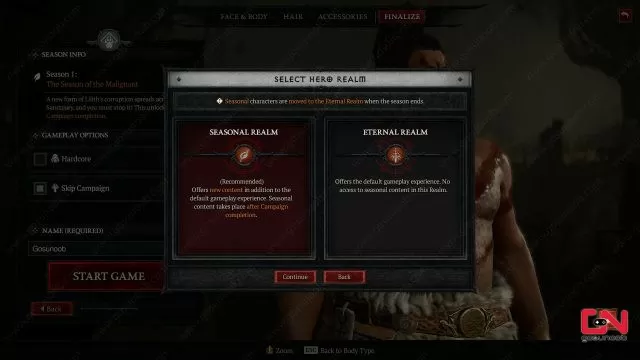
How to Create Seasonal Character in Diablo 4 Season 1
To create a seasonal character in Diablo 4 Season 1, the first step is to go into the character creator and make a new one. After you’ve made everything to your liking, head to the Finalize tab and click the create character option. At that point, you’ll have the choice between the Seasonal Realm (which is what you want if you want to experience all the new content Actiblizz will be shoving out) and the Eternal Realm (which is just the default, vanilla Diablo IV experience, with no seasonal content). So, pick Seasonal Realm. Before you begin, you can opt to skip the campaign. If you don’t select this, you’ll have to play through the entirety of the campaign, and only then will you get access to the seasonal stuff. So, those of you that have completed the main story can safely skip it.

And there you go, that’s how you create a seasonal character in Diablo 4 Season 1. Now, I know people are having a lot of trouble with all this, but that’s because Blizzard can’t be bothered to make things that work. By this point, you’ll probably have no trouble getting to the selection between the Seasonal and Eternal Realm. Now, how long you’ll be waiting in the queue, that I cannot say. That’s entirely up to luck. But at least now you know what’s going on if you can’t create a character: you’re either not on the right screen, or it’s bugging out on Blizzard’s end.

