Diablo 4 Can't Play With Friends Solutions
In our Diablo 4 Can’t Play With Friends Solutions guide, we are going to explain how to play with friends in the first place. It only takes a few simple steps, but if you’re unfamiliar with the system, you might get confused. After that, we will dive into the many different reasons you might not be able to play with friends and what you can do to fix them. There’s a lot to get into, so let’s not delay any longer.
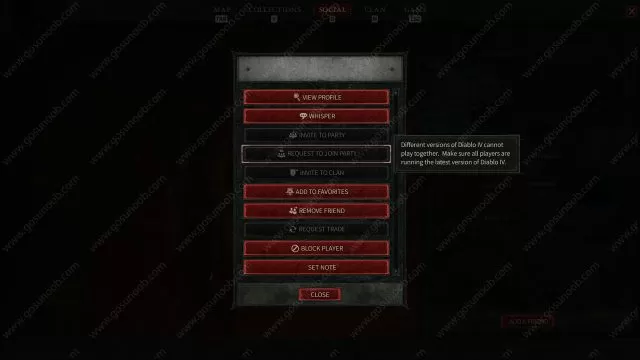
How to Play with Friends in Diablo 4
To play with friends in Diablo 4, you just have to follow a few simple steps. First off, once you’re in the game, open the Social tab and select your Friends List. Next, choose the “Add Friend” option. From there, follow the on-screen instructions to add friends using their Battle.net tags. They will appear in your list of friends after (and if) they accept your request. All that’s left to do is click the name of the friend you want to play with and send them an invite. Or send them a request to join an already existing party if they already have one going on. That’s basically all there is to it. So, if the system is so uncomplicated, how come there are so many problems with it? Well, let’s find out.
Diablo 4 Can’t Play with Friends Solutions
There are several potential solutions that you can use if you can’t play Diablo 4 with friends. First off, if you can’t send an invite to them for whatever reason, ask them to invite you instead. That seems to work a treat. One possible reason for not being able to send a request to a friend is that one of you is in a clan and the other isn’t. So, either both of you are in the same clan or neither of you are in a clan. Or, hey, consider making your own. The third fix is to have your friend whisper at you. Right-click the whisper and then click “invite to party.” That should fix the problem in most cases.
Next up, if you’re seeing the Different versions of Diablo 4 can’t play together” error message, that means one of you doesn’t have the newest update installed. That should be an easy fix as soon as you figure out which one of you has the older version. Also, make sure that you have the exact same language configuration (found via launcher game settings). When you change the configuration, you’ll have to restart the launcher. Last, but not least, the cause could be as simple as the queue being too long and you are too far apart in the line. What you need to do there is exit and then re-queue at the same time.
Oh, and don’t forget that you can repair files in Diablo 4. Open Battle.net, select the game, click the gear icon near the Play button, then Scan and Repair. Click on Begin Scan and wait for the process to finish. Restart your PC just in case, and see whether the situation is better.

