Errors and Issues in Deus Ex: MD
Deus Ex: Mankind Divided has officially launched, and as is often the case, it’s not without some issues, especially for PC users. Most errors can be fixed by easy workarounds, while some of them are under investigation.
Errors & problems guide will show you a list of known issues, how to fix them or avoid them. The list will be updated regularly as new information are added.
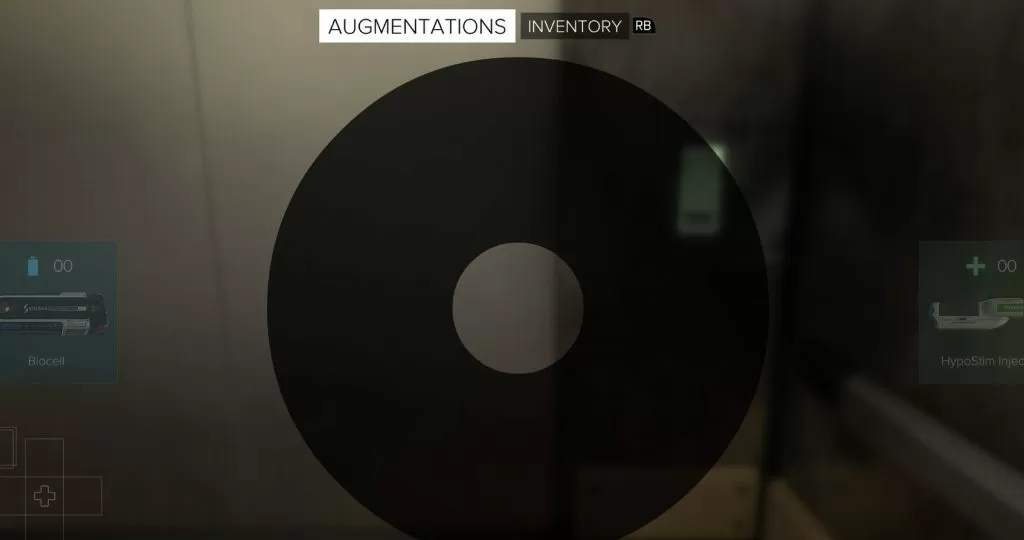
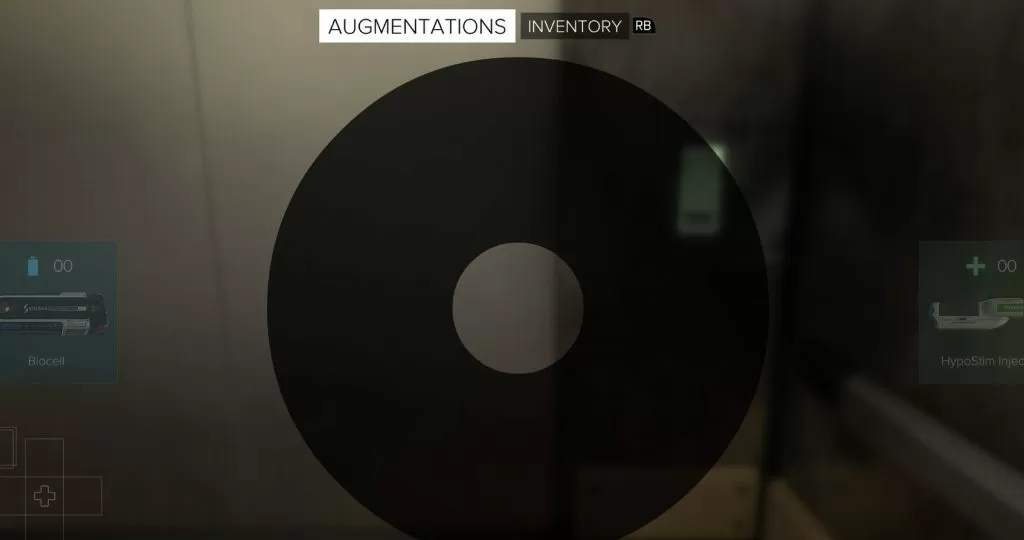
Performance Issues
If you are experiencing performance issues, here are a few workarounds you can try out for now:- Update your drivers
- Turn off MSAA
- Turn off Contact Hardening Shadows
- Keep Volumetric Lighting to on or off
- If you have a 4GB GPU, use settings up to High
- Use 1080p resolution
- Enable Exclusive Fullscreen
Crash on startup
Known issue without fix at the moment.Crash at the Train Station
- Change PhysX -setting from Auto to GPU in Nvidia Control Panel. (thanks SimonVTC (Shagrath06))
- Lower the graphic settings
- Deselect DLC content from the game’s properties in the library
- Run the game in windowed mode
- Turn off subtitles
- I put all of my graphical settings back to default and played again. Once the train station walk and talk starts I alt tabbed to a different window. I then moused over the icon for Deus Ex, the one that reads DXMD. I moved the cursor up over the small “preview” window and train station walk and talk unpaused and continued. Right click on the preview window and click options. The video of the game will freeze and the graphics options from the game start up will appear. Just let it sit there, even if the conversations stop playing audio. Eventually you’ll hear the boom and the cutscene will start. At that point just cancel out of the options menu and enjoy (thanks FarrenJ).

