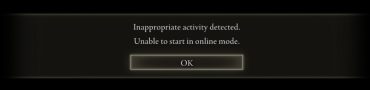No Rushing DMZ Not Working & Bugged Fix
If the DMZ No Rushing mission is not working or is bugged, you should know that this is a widespread issue in Warzone 2’s extraction mode. The “No Rushing” Legion’s mission requires players to kill 10 enemies at Al Malik Terminal with the Sakin MG38 with a 150-Round Box Magazine and a Soshki bipod. The second task asks to shoot down three reinforcement choppers with the same gun and attachments. However, helicopters are not counting towards completing the mission. Here’s how this can be fixed.
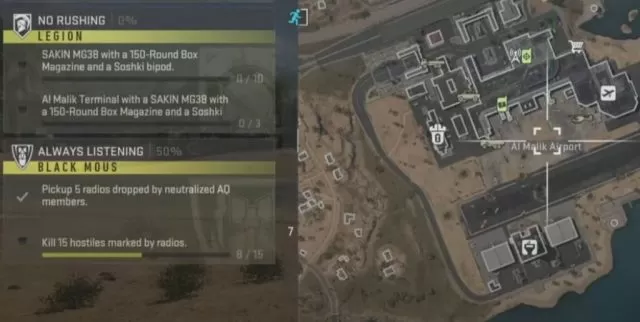
How to Fix No Rushing No Working Bug in DMZ Warzone 2
Firstly, to even complete the No Rushing mission, you’ll need to unlock the Sakin MG38 and level it up to level 18. This will unlock the required attachments – the 150-round magazine and the Soshki Bipod. The first part of the mission (kill 10 enemies) is working as intended. However, the “Shoot Down 3 Reinforcement Choppers at Al Malik Terminal Bugged” part is bugged for many payers. The mission isn’t counting helicopters, despite you gunning them down with the Sakin MG38 with a 150-Round Box Magazine and a Soshki bipod. So, why is this glitch happening, and how to fix the No Rushing not working bug? Luckily, there are several solutions for this bug. Here’s what players suggest as possible solutions:
- Make sure to be near or on the runway for destroyed Choppers to count.
- It is imperative to mount with the Soshki bipod while on the ground. The guaranteed way to do that is to mount on the ground while prone.
- Be sure you’re destroying the helicopters; don’t let them explode on their own. Many players insist that “the last damage tick registered that destroys the Heli must be your bullet.”
- Use incendiary rounds, as they help significantly with destroying the choppers.
And that is how you fix the “No Rushing DMZ Not Working” bug. Remember, you are not forbidden from using other attachments to help you destroy the choppers faster. You can add whatever you want if you have the two required attachments.