Land A Light Helo At The Hafid Port Helipad DMZ Warzone 2
The “Flight Recon” mission for the White Lotus faction in MF2’S DMZ mode has players become pilots. The first task of this mission will ask you to “Land a Light Helo at The Hafid Port Helipad”. After that, you’ll need to download Light Helo’s flight path data and extract it. In our guide, we explain every step of this mission, including where to find a Light Helo, where to land it, and how to download and extract the flight path data.
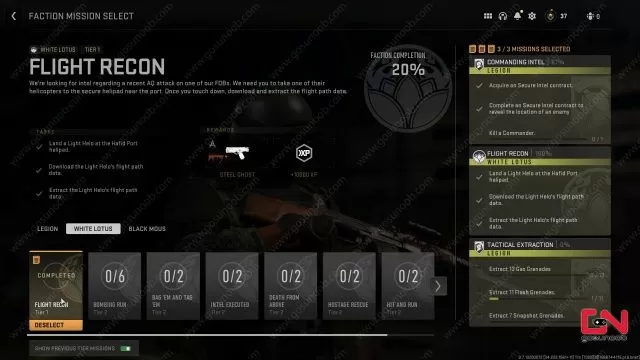
Where to Find a Light Helo in DMZ Warzone 2
First thing first, let’s talk about the first part of the Flight Recon mission. The first task requires landing a Light Helo at the Hafid Port helipad. Sounds easy enough, but many players have some questions here. The first one is where to find a Light Helo. In case you are not sure, the Light Helo is a helicopter introduced in Call of Duty: Modern Warfare II. Thus, you will need to look for the helicopter icon on your tac-map. It will always be somewhere around Ahkdar Village, El Samman Cemetery and Sawah Village. However, it will not always be in the same location. Rather, it has several dedicated spots where it will randomly spawn.
There will be a lot of NPC enemies around it, so make sure to get rid of them before interacting with the Light Helo. Now, for the “Land a Light Helo” part, you will need to be quick and precise. Lest you will be left without fuel and fail the mission. You will need to fly your Light Helo to the Hafid Port. The helipad there is located in the water. It may be easy to miss it, as it is on a relatively small platform surrounded by water. Check our images below for the exact location.
Extract Light Helo’s Flight Path Data
Once you land the Light Helo, you’ll need to download Light Helo’s flight path data and extract it. Doing this is rather easy. Download the flight data by pressing Square (or PC and Xbox equivalent) once you land on the Hafid Port helipad. There’s no. From there, simply go to the nearest extraction point to extract Light Helo’s flight path data. And that’s it – mission complete! One last note – many players report that the extraction part is bugged currently. The game can sometimes not let you extract. If that happens to you, you will need to repeat the mission.






It’s not in any of those spots after 4 matches
In my games, its not in the area, but around the outside of the areas.