Ping Contract Phone DMZ, Make Contact
If you don’t know how to find and use Tac Map and ping a Contract Phone in DMZ, don’t worry, we’ve got your back. This is one of the intro missions that should help show you the ropes. Unfortunately, it doesn’t do a great job of communicating what it wants you to do. That’s where we step in. We are going to explain exactly how to complete this step of the Making Contact mission.
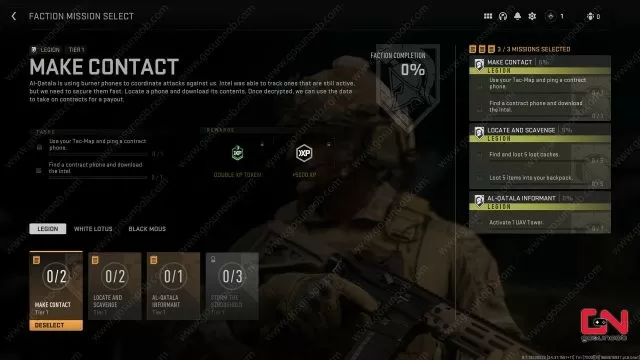
How to use Tac Map and ping a Contract Phone in DMZ Warzone 2
To find and ping a Contract Phone in the Warzone 2 Making Contact mission, you just need to go through a couple of steps. It’s really a shame that they did such a bad job of explaining the system. So, the first thing I want you to do is to open the map and zoom in all the way. Well, as far as it is necessary for the green phone-shaped icons to pop up. All you have to do at that point is ping any of them. Whichever one is the closest to you will do, no problem. You can ping it by either clicking the icon with your mouse, or by hovering the cursor over it and hitting Up on the d-pad if you’re using a controller.

And there you go, that’s how you find and ping a Contract Phone in Call of Duty Warzone 2. The next step, of course, is to go to the phone that you’ve pinged and interact with it to take up a contract to complete. Just be careful when approaching the phone, because enemies might be trying to get to the same location as you. Once you download the data from the phone and accept the contract, go ahead and complete it. Keep in mind that you are free to die upon doing it; the game should still count it. That’s basically all you need to know. If you need help with anything else in the game, check out some of our other guides, like Missing COD Points on Steam and Warzone 2 Keeps Crashing Fix.

