Warzone 2 Error Code 2012 Fix
If you are looking for how to fix the Warzone 2 2012 Error Code, you’ve come to the right place! Warzone 2 has been out for almost a week. And while fans are generally having a lot of fun with the game, the launch hasn’t been without its issues. From crashing and stuttering issues to various bugs, there have been quite a few things to worry about in the next iteration of the Call of Duty battle royale game. In this guide, we provide several possible solutions to fix Warzone 2 Error Code 2012.
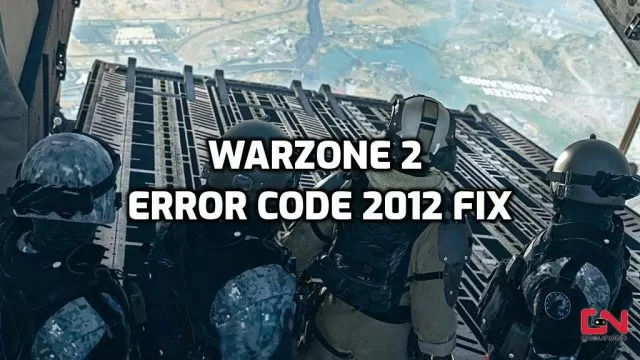
How to Fix Error Code 2012 in Warzone 2 and DMZ
The error code in question is a new one when it comes to the Call of Duty games. However, it is an old issue. To put it simply – it is a connection-related issue. Your game client is having issues connecting to Warzone 2 servers. In the vast majority of situations, this is a result of the fact that Warzone 2 servers are down at the moment. However, if that’s not the case, you should perform a few basic check-ups to make sure that everything is working well on your side of things.
The very first thing you’ll need to check is if your internet is working properly. Check out other online games and see if you have any issues. If everything is working fine in other games, try restarting your PC/console and see if Warzone 2 Error Code 2012 will still appear. Another thing which could help is to power-cycle your modem/router. Turn it off and unplug it. Leave it unplugged for a couple of minutes and then turn it back on. Sometimes, your antivirus software or Windows Firewall may block games from going online. Thus, make sure to whitelist Warzone 2 in your Firewall and Antivirus apps. Finally, sometimes flushing your DNS could fix any connectivity-related issues.

