Modern Warfare 3 Stutter & Frame Drops, Poor Performance Fix
Are you suffering from Modern Warfare 3 performance issues, like stutter, lagging, and frame drops? Modern Warfare 3 multiplayer is now live. However, gamers on all platforms are currently encountering issues. When it comes to PC gamers, aside from the 0x00001338 Error Code and the “Verify Phone Number” issue, they are also experiencing really bad performance issues. If your Modern Warfare 2 multiplayer experience on PC is being plagued by MW3 FPS drops, stuttering, and lag, here are a few possible fixes.
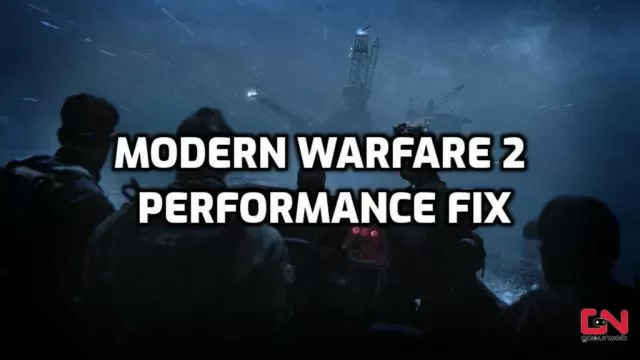
How to fix Modern Warfare 3 Performance Issues? MW3 Stutter, Lagging & Frame Drops Solutions
Modern Warfare 3 multiplayer is now officially live for those who have pre-ordered the game. Unfortunately, but also somewhat expected, the first day of the Modern Warfare 3 multiplayer is marked by a myriad of issues. Among many other problems, players report abysmally bad Modern Warfare 3 performance on PC. Gamers on forums, social media and Reddit report huge frame drops, unplayable stutter, lag and screen tearing. The situation is equally terrible even for players with high-end PCs, which should have no such issues. Let’s see what you can do right now to alleviate these issues:
Check Modern Warfare 3 System Requirements
Before starting the game, you should check the game’s minimum and recommended system requirements. And, plan your expectations accordingly. If you don’t meet the requirements, set graphics settings so that your game works optimally.
Minimum system requirements:
- OS: Windows 10
- Processor: Intel Core i5-3570 or AMD Ryzen 5 1600X
- Memory: 8 GB RAM
- Graphics: NVIDIA GeForce GTX 960 or AMD Radeon RX 470
Recommended system requirements:
- OS: Windows 10/11
- Processor: Intel Core i7-4770K or AMD Ryzen 7 1800X
- Memory: 16 GB RAM
- Graphics: NVIDIA GeForce GTX 1060 or AMD Radeon RX 580
Update GPU drivers
Many of the performance issues in COD Modern Warfare 3 can be a result of outdated GPU drivers. Thus, make sure to have the latest version of your video card drivers before playing the game. You can search for the latest drivers either via your GPU software or you can download them from the links below:
Turn off 3rd-Party Apps and Overlays
When playing MW3 multiplayer, it is recommended to turn off any nonessential third-party apps that are running in the background. Many of them are known to cause problems and conflicts with video games. This is particularly the case for apps that have overlays in-game. This includes Discord overlay, Steam overlay, NVIDIA overlay, and other similar apps. A number of players report that AMD Adrenalin overlay causes “insane stuttering”. There are also reports that Steam Overlay is causing some strange glitches as well.
Verify Modern Warfare 3 files
Use the “Verify integrity of game files” option on Steam in order to make sure that there are no missing or corrupted files. Modern Warfare 3 early access had a big update at launch, and there might be some conflicts with old files if you have pre-loaded the game. Here’s how to do it on Steam:
- Right-click on Modern Warfare 3 in your Steam library.
- Select “Properties…”.
- Select the “Local Files” tab.
- Click on the ” Verify integrity of game files..”.
- Let Steam do it’s work.
- When complete, restart your PC.
- Launch Steam, and start Modern Warfare 2.
If you are playing MW3 on Battle.net, then click on a small blue cog icon next to the “Play” button and select “Scan and repair”, and let it find any potential issues. If you are still having performance problems, try using the “Shader optimization” feature in Graphics settings, under “Details and Textures”. This can potentially fix many issues. Finally, absolutely make sure that the “Texture streaming” feature is turned off. For more info on how to maximize your FPS, check our “Modern Warfare 3 Best PC Graphics Settings” in-depth guide.
For now, that’s about all you can do in order to fix Modern Warfare 3 performance issues, such as stutter, lagging, and frame drops. If we stumble upon any other potential solutions, we will add them to our guide.


AMD Ryzen 7 3700X 8-Core Processor 3.59 GHz
16gb ram
RUNS LIKE SH*T ON LOWEST SETTINGS… WHAT THE F???
paid all this money just to have issues and udpates 24/7 none of this worked and safe to say they released a game with so much problems but good thing they got their moneys worth with micro transactions
I’m running a 5950X 3090 stix 64GB RAM 2TB m.2 1000W PSU.. The beta was unreal.. zero issues.. launch.. once I rolled back to an older GPU driver, the game was fantastic.. Then one day I launched the game.. FPS went from 12-140-120-210 CPU time went from the normal 5ms to 30-148-348. games lags stutters lag that I never have.. no clue what to do.. I’ve clean installed Windows 11 twice.. the game multiple times and nothing ever changes.. today was the newest Nvidia driver to fix the issues.. I’m still having the issues.. as badly as I want to play this game.. I’m really close to saying I want my money back. I don’t know how you can have a great beta in my experience a iffy launch that for me on PC was fixed by an older driver.. and then one day everything completely screwed up. No idea. and nothing fixes it.
you play on console i can tell. its an arena game in 2022. splitegate will run at 144+ no problems! apex will run at 144+ no problems! jesus even rdr2 will run at 120+ on my specs. but this game runs like an ape is raping it 90% of the time. you dont fix this. lets just cut to the chase here and say they literally do not care what this game runs like. All they want is money and its absolutely gross. this is the exact reason i got a refund on this game. console kids are fine! pc people are fucked.
I found what the issue was for my PC to resolve the incredibly lose FPS and unplayable performance issues. You need to deactivate Razor Cortex or any similar programs that run in the background to “optimize VRAM”. For whatever reason, Razor Cortex was causing underutilization of my CPU and GPU and once I turned it off as a background program, my game started performing as it should.
So what worked for me, after exhausting a million other options, I moved the game from my gaming hard drive over to my m.2 drive and that fixed it. Still has some weird graphic glitching, but no more input lag or frame drops. Now I can go in and update my graphic settings to see if it will handle on higher settings. I have a MSI 3060, MSI Z590-A Pro, and intel i5-10600KF. No issues anywhere else but COD. That was the only thing that helped improve anything.
Rn im having another kind of problem, im stuttering a bit when im playing because it spikes from 60 to 120fps and i have a 60mhz monitor so i dont need 120fps, how can i fix my fps con MW2 remastered?
Okay everyone i think i found the issue to this is your graphic card does not support FSR 1.0 use FidelityFX CAS in upscaling / sharpening and reset the shader cache is that doesnt work the turn it off play with it so you can get the best image playable but i notice FPS drop when i mess with that
I am currently getting latency stutters for the first minute or 2 for every game i play.. my wifi and pc are fine because i just got off warzone and everything is fine. Anybody is having the same problem? The latency keeps going to 100 and back to 50 every split second and causing bad stutters while the fps goes to 60 or 70. After a minute or two in the gameplay the fps goes over 100 and the latency is at 50..
Anybody can help?
I am having the same problem, as soon as i load the game i cant even do anything it is so laggy. i have done everything these comments said…
I’m glad to see I’m not the only person having stuttering and fps drops that make the game unplayable. I thought maybe my hardware was the issue, it’s not. Everything meets recommended requirements: Intel Core i7-6700K @ 4.00Ghz
32GB of Ram
GPU: Nvidia 3070ti
MSI Gaming B-150 motherboard
Still can’t play the game, I’ve tried all graphic settings reduced to no avail. All my drivers are updated and so is my windows software. You’re not alone if you’re plagued with these issues. I don’t know what can be done to fix these issues. FPS drops, stuttering and lag is no fun, especially for a new CoD title and on a PC. Hope this relieves anyone also having anxiety over this.
Yeah same here I’ve tried everything but nothing seems to fix the fps drops and stuttering. It’s annoying I paid for a game I can’t even play
My menu is stuck at a constant 15 fps, my gameplay fluctuates from 10-90 fps, and I literally cannot play the game. The solution I had for the beta where I set affinity and turned off cores 0, 1, 2, and 3 doesn’t work anymore due to the fact that the set affinity action is prohibited for some reason. I have tried every way to run the game as an administrator in order to solve the set affinity problem but to no avail. Activision really suck.
thanks
Man I have an i7 and a 3060 and I can’t even get over 5 fps in the start of the campaign when ghost comes out of the cave and with the gameplay it’s under 3 like what
I knew it the game will have problems because of releasing early the campaign. Activision sucks that’s it this is the last game I’m buying from this clowns.
Same here, the first time I played the campaign all was smooth after I exit the game and want back in all the frames are shit (3070ti 12600k cpu), getting 50-60 fps and it was 130-160 before, did DDU but it didn’t help.
No idea how to get back the good fps
SOLVED: turned off all running background programs
Specially Razor cortex, now all tuning smoothly 13p-160 fps gpu usage 95% and cpu usage 30%
I figured it out for my PC at least. You have to close literally all background programs, razor programs, wallpaper engine, any overlays and it should work. The second i closed them all in the services part of task manager, all the stuttering and frame drops went away. Hope this works for everyone
How do you change dynamic resolution? This option is locked for me for some reason
Change your dynamic resolution, i use mid/high tier components and was getting 60-70 frames with mad stutters. Changed that setting to my monitors refresh rate and i get 100-110 frames. Im running on a 2070 and ryzen 7 5800x and its great now
Im just glade to read all the comments here, bc in the first place i thought im the only one having this problems
Latency between 100-500ms
FPS = not available
DDR3? Lmfao
If u have a 6-12 core CPU,use Task manager and set affinity to CPU 0,1,2,3… or change your priority to low in task manager
How come that the first 2 days it runs just fine? And now I cant even play because of the fps-drop? I’ve payed 99,99 f***** dollars för the game and now I rly don’t know if I can play it after the beta? The hell is this?!
downloaded the beta yesterday and it ran fine all day, woke up this morning and suddenly im getting huge issues with latency and frame drops. open nat type, less than 10ms ping and throughout the playtime my ping will shoot up to 150+ and frames will drop to 150ish im on an i9-11th overclocked with a 3090ti overclocked 128gb ram and 1.5gb fiber hard wired cat6 i can play cold war and warzone at the same time and still not have any issues like i am with the new beta
First day of the beta my game ran great, launched it the second day and I was averaging 40 frames inconsistently and stuttering. I have a 3060ti and no other game runs as awful as this beta is for me.
Im having a horrible time trying to place this game.
Yesterday I was getting 30 fps then it would drop to about 4 fps anytime I saw an enemy….
I did upgrade my gpu today and I was hoping that’d help but heres my specs
Intel I9 10900k
64 gigs DDR3 3200
2060 super that I upgraded to a 3080 TI Founders edition
My system should have 0 issues running this game yet ive tried everything on this list and it still runs like DOO DOO
Game played fine for me for the last 2 days 22nd and 23rd now on the 24th its been rough maybe 3 of the 5 attempted games i played i got into and they were all so atrociously bad quality, like their servers just may not have been prepared but i had to quit the matches because they were just unplayable from the lag like its starting to give me halo infinite vibes a bit and im worried af now because those 2 days were some of the most fun I’ve had in a fps game in a couple years
I had same issue on my ryzen 3700x 32gb ram with 3080 incredible stuttering with fps drops below 20. fixed it with network driver update and also bios update to latest mb vendor version.
Seems like PoS optimization to me. 3-10 fps with 1080 ti, 32 gb ram i7 processor
GPU usage was 3%…
this fixed it for me everyone. go into game settings, under dynamic resolution, turn that on then set target fps to your monitor refresh rate, mine was 100hz so i set to 100fps target.
fixed it, no more stuttering.
Im having the same issue. Im on windows 10 with a ryzen 3600 and a radeon 5700xt. I played it for a few hours with no issue right around 150fps in game. Then the game crashed and when I restarted the game it asked if it would like my settings to be optimized for my hardware, i hit yes and after the game loaded up ive had terrible fps issues usually sitting from 10-30fps in menu and 1fps in game.
So for my pc when i did this it redlined all my settings for vram and mad it way more unstable go to your settings and check/ change them
How would i do that?
I have the exact same problem! Had the game max setting running 145 fps (limited) No issues at all. Got to the prison map and had endless crashes. Ended up uninstalling and reinstalling the game and now cant get to 100 fps even on the lowest graphics settings.
Heb het zelfde probleem wanneer word dit opgelost?
I’m having all the same issues with a very capable setup that runs other games flawlessly. I’ve been through all the work arounds and none of it has helped even a little.
None of these suggestions fixed my problems. I am getting huge FPS stutters where my frames swing wildly from 30 down to 15, and that’s just in the menus where they should be very consistent. Once I’m in the game they jump from 15 to 150 and everything in between. I also get latency jumps from 30 to 250. It’s just insane watching the latency meter jump all over the place. I have an AMD 5800X, RTX 3080, and 16GB of Ram so it’s a very capable rig that I get great play performance within all other COD titles. Funny thing is that I loaded the game on my streaming PC that has a lower-end AMD processor, an RTX 2070 Super, and 16GB of RAM and it runs great. The only difference is that the streaming PC is running Windows 10 and my gaming PC is on Windows 11. I really think it has something to do with the combination of my hardware and Win11. I have tried every workaround I can find on the Internet and nothing fixes the issue. Hopefully, this is something that will get patched/fixed before the final version comes out.
I’m having exact same problem mate, day 1 of beta I had no problems all day, running smoothly at 100-120fps, the second day I can barley get over 15 on the pre game lobby’s, I’ve loaded up other cod titles like warzone and modern warfare 2019 and I’m getting my usual 120+ FPS, I’ve reinstalled latest gpu drivers restarted pc 6355 times and can’t figure it out
same its really annoying paid all this money to not play the game wish i played more day 1 so i could’ve gotten all the beta exclusive stuff
This is EXACTLY what im experiencing on both beta and campaign, glad im not the only one
windows 11 has had a notorious problem with gaming especially with AMD hardware atm so thats more than likely your problem
nah im on windows 10, same stuff
same problem here. i have a rig which should be capable of running the game (AMD Ryzen 2600 overclocked to 4.1ghz, AMD Radeon RX5700XT and 16gb ram). My frames don’t get over 50 fps. but last night i played without an issue. it is so fucking weird.
Bro same yesterday I played and it crashed once in the span of two hours, today I couldn’t even play. I turned graphics all the way down and restarted mission and it worked until I turned my graphics back up and my vram was only like halfway up and it still crashed within a minute after
Hopefully it is something that can get patched with an update cause I have the same issue smh
I experienced terrible FPS when the Beta dropped, maximum of 19 FPS, average of 5. I found that my Harddrive was the issue, i then installed the game on my SSD and it worked fine with FPS around 120-130. Now when the game dropped i bought another SSD drive to install the full game on since my other SSD didn’t have the required space, ran the game and i got insane FPS drops and stuttering independent of what graphics settings i have. The rig is i7 9700k, RTX 3070 OC, 16gb RAM.
I really don’t know what may cause these issues
Are you still having this issue? The final version came out and my frames have been horrible. They stay consistently below 30 and sometimes it just freezes and crashes. My PC isnt low end either
Same here I cant even play the game even now with full version and my specs are higher than recommended
Exactly the same thing for me I have a 3060 and I’m getting 7 fps in menu unplayable and it’s the only game where this is happening
I get the same issue but I’m on Windows 10. Got 32Gb RAM, an RTX 3070, Ryzen 7 5800X CPU etc, and the game runs like aboslute ass. Goes from 170 odd FPS down to 15 or so and constantly stutters/freezes. Game also keeps crashing too. Seems to be the first game I play from loading the game up, is unplayable then if my game doesn’t crash altogether, then the next games after, seem to handle a lot better but still have lots of stutters that get you killed often, but at least it’s playable. Tried completely reinstalling drivers etc and reverting to previous drivers and tried changing in game settings etc, but it’s still ass. NVIDEA and Activision need to get their shit together and release proper working games/drivers for these games.
Unfortunately it isn’t. I have the same problems with the game even lagging on low settings. I have an RTX 2060 and for comparison MW 2019 runs perfectly with the settings on max. I’ve tried everything imaginable yet I still have problems. Only way to fix it for me is to have settings on low and DLSS on performance making the game look like it was made in 2000. Even then I still encounter some lagging. Shame. Every single COD since MW Cold War for me has bad performance.
Same exact problems. I have an RTX 3060 Ti, 32 gigs of Ram, AMD 5600. Obviously powerful rig. Handled any game I play with ease. Handles the story and campaign beautiful and smooth as butter. Multiplayer menu and gameplay is stuttering, choppy frame drop garbage. Borderline unplayable. Some days are better than others. I’ve tried everything under the sun, makes no sense.