MW3 Niamey-Lee Error, Your Data is Corrupt PS5 Fix
Are you getting the Modern Warfare 3 Niamey-Lee Error Code? And the message which says “Your data is corrupt or didn’t download properly. You must reset your rank and unlocks to continue.”? You should know that you are not the only one! A new update has arrived in MW3 ahead of its multiplayer launch on October 28th, and it seems that it brings more problems than solutions. PC players suffer from MW3 Dev Error 6036, while PlayStation 5 players don’t know what to do with the Error Code Niamey-Lee. Should you click “Yes” and what will happen with your ranks and unlocks? Read on to find out.
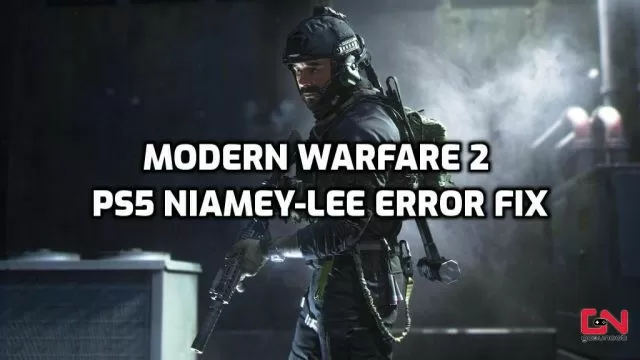
Update: On Wednesday, December 6th, 2023, at around 6 pm CET / 5 pm GMT / 12 pm ET / 9 am PT, players report massive issues with server instability. It seems that everyone is currently placed in long queues. We will follow the situation closely and make sure to update the article as soon as we learn what’s happening. Activision and Sledgehammer have officially responded to this issue, and you can check their response in the tweet below:
? #MW3 #Warzone
— Call of Duty Updates (@CODUpdates) December 6, 2023
Players logging into Season 1 may see an incorrect error message stating their data is corrupt. Rest assured that your rank, unlocks, and purchases are not lost, although Loadouts, customization, and certain settings may be reset.
How to Fix Modern Warfare 3 Error Code Niamey-Lee on PS5
The Error Code Niamey-Lee in Call of Duty Modern Warfare 3 only happens on PlayStation 5 consoles . It started occurring following the launch of the beta on October 6th, 2023. The message that comes with it says: “Your data is corrupt or didn’t download properly. You must reset your rank and unlocks to continue,” and it also asks players to confirm it by pressing yes. Naturally, this has many players worried. Not as much because of ranks, but because they don’t want to lose their unlocks, especially Modern Warfare 3 beta rewards. Worry not. Luckily, this will not happen. While the problem is being fixed by the developers, there’s a temporary workaround for it. Here’s what you need to do:
- Press “Yes” when the Niamey-Lee error appears.
- Hit the “Settings” button.
- Head to the Settings tab.
- Access any setting or subcategory.
- Press the “Circle” button to leave the menu.
As the developers explain, “This will trigger a return to the correct menu” and you will be able to play the game again as normal. Hopefully, this will help you with your issues. Also, Infinity Ward confirmed that the Niamey-Lee Error on the PS5 will be fixed with the next update. Have fun playing COD MW3!
PlayStation players encountering a locked game tile or issue accessing campaign early access should open QUICK SETTINGS (options button) — and then back out.
— Infinity Ward (@InfinityWard) October 26, 2022
This will trigger a return to the correct menu. This will be addressed in an upcoming update.


I hit Yes on PC, it prompted a restart and now seems to be working.
I clicked yes but no place after to hit options until restart on pc. Still back to the start so this info did not work.