Dev Error 11152 MW2 & Warzone 2 Season 2 Fix
Not sure how to fix Warzone 2 and MW2 Dev Error 11152? It has been several months since the release of Call of Duty Modern Warfare 2, and, unfortunately, the game is still suffering from quite a few issues and reoccurring bugs. For many of these bugs, it seems like they have been here forever, as if Infinity Ward, the game’s developers, have no intention of fixing them. In such cases, we have to look for alternative solutions. Read on as we provide several solutions for the Modern Warfare 2 Dev Error 11152 issue.
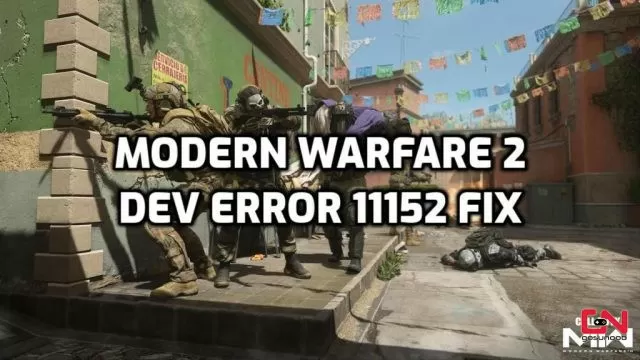
UPDATE: Modern Warfare 2 and Warzone 2 Season 2 is now live. However, many players are currently experiencing the Warzone 2 & MW2 Dev Error 11152 issue. We will update the article once we have more information.
How to Fix Call of Duty Modern Warfare 2 Dev Error 11152
Before we jump to potential solutions, let’s first find out what is this MW2 Dev Error 11152 problem and why it happens. Similar to DEV Error 115557 and other DEV errors in MW2, this bug has to do with corrupted or missing files somewhere on your PC or console. In most cases, but not necessarily always, it happens when there’s a new major update for the game.
That’s because sometimes, some problems may occur during the installation of the update, resulting in it not being installed properly. Consequently, some essential files may be missing or corrupted, as they haven’t been patched properly. With that said, what can be a solution to fix this bug? Fortunately, this is one of those annoying but easy-to-fix problems.
The longest but also the most effective solution is to delete and reinstall the game. A fresh installation, alongside the latest update, will ensure that you have all the necessary files installed. Furthermore, any potentially corrupted files will be deleted and installed again. If you don’t want to go through the whole process of deleting and reinstalling the game, there’s an alternative solution. Some players claim that changing the language to Arabic would fix MW2 Dev Error 11152. However, if that doesn’t do the trick for you, a clean reinstall is the proper way to go. With that said, our guide is completed.


I have reinstalled the game 3 times, i get one match before it happens again everytime I try to play. Reinstalling isn’t an option as it takes 5 hours to intall the game.
I have the very same issue I deleted and reinstalled and it’s still the very same.. one game and then you get booted
I get exactly the same. I’ve fully deleted and re-installed twice now but I still get booted after one or two games with dev error 11152???