COD Modern Warfare 2 Steam Can't Verify Phone Number Fix
Call of Duty: Modern Warfare 2 requires you to verify your phone number, but Steam won’t let you do that? Luckily, we have a fix! The COD MW2 PC campaign early access has just begun for players on Steam and Battle.net. However, a number of players on Steam are currently unable to play the game as they can not very their phone numbers on Steam. Here’s how to verify your phone number on Steam for Modern Warfare 2, even if you already verified your number once for Steam.
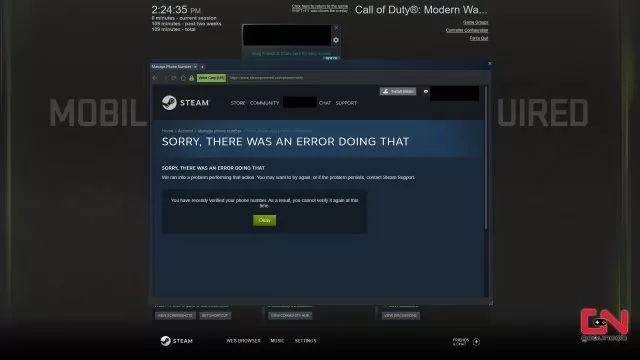
How to Verify Phone Number on Steam for Modern Warfare 2
So, you have pre-ordered Call of Duty: Modern Warfare II on PC via Steam. And, you have pre-loaded the game upfront. Now, the time has finally come to enjoy the COD MW2 campaign early access, as it is your right by purchase. However, instead of enjoying the game right now, you are stuck verifying your phone number. COD Modern Warfare 2 requires you to confirm your mobile number via Steam. But you have already done that before and now Steam won’t let you do it again.
The game asks for your phone but Steam won’t let you verify since you already did recently. Seems like a hopeless situation, right? Luckily, there’s a surprisingly easy fix for this! You don’t need to call support or waste your time elsewhere. All you need to do is to remove your phone number from your Steam account, restart Steam, and then add the number again! And that’s it – it’s that easy! Alternatively, you can also do this as a more permanent solution for the Modern Warfare 2 “Steam Verify Phone Number” issue:
- Open your Steam client.
- Click on “Steam” in the top left corner.
- Head to “Web Browser”.
- Press the “delete web browser data” button.
- Start Modern Warfare 2.
You can breathe a sigh of relief now, and go play the game! Oh, and if you encounter the 0x00001338 Error Code, we have a guide for that one as well! With that said, our guide is done!


Phone number was linked to a relative in the house. I removed the phone number from that account and added their own phone number. Made a new Battlnet account with my phone number “There is already another phone number associated with another account” GG way to f*** up the beta
THANK YOU SO MUCH, worked perfectly
It still doesn’t work… what a moron came up with this option with a number. F*****g idiot!
BTW For a fix to the phone verification:
steam settings (top left) -> web browser -> delete web browser data. Start game.
Hope it works!
This worked thanks!
This works!!! thank you
That actually worked mate cheers for that
This worked bro thanks!
Worked perfectly.. thanks
Wow bro thanks! This works everyone!!
thanks u lifesaver!
F**k this beta s**t ill not even try to play anymore.
Not gonna remove and add it every time I want to play, f**k this
This is the dumbest f*****g feature I’ve ever seen.
do i need to fill in that whole format and send it ?