MW3 Beta Puget Altus Error, Connection Failed Fix
Are you receiving the Connection Failed Puget-Altus error in the Modern Warfare 3 Beta? And while many are already enjoying the game, many others are still unable to do so. This is mainly due to various errors and bugs. Here’s what we know about the MW3 Puget-Altus error, which comes with the “unable to access online services” message.
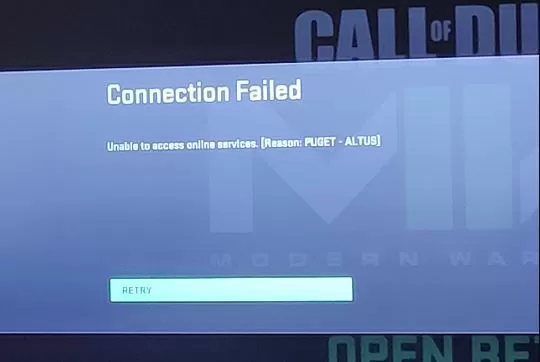
Update: On Wednesday, October 11th, at around 10 pm CEST / 09 pm BST / 4 pm EST / 1 pm PDT, Call of Duty MW3 beta servers are experiencing issues. In addition, Warzone 2 and Call of Duty Modern Warfare 2 players are also having the same issue. It seems that there are some wider problems with PlayStation and PSN servers. We will update the article once we have more information.
Connection Failed Puget-Altus Error MW3
If you were hoping to play MW3 Beta today you might be disappointed when you see that you’re unable to do so due to the Puget-Altus error. This error causes Modern Warfare 3 to fail to connect, as it is “unable to access online services”. Firstly, you should know that you are not the only one with this problem currently. There are numerous reports of players getting stuck with the same issue. Secondly, this most likely has nothing to do with you.
So, is there a way to fix the “Connection Failed Puget-Altus” error in Modern Warfare 3? While there is no 100% proven workable solution, there are a couple of steps you might try. Players who have encountered similar problem claim that some of these steps have helped solve the issue:
- Power-cycle your router/modem. Unplug it, leave it for around 5 minutes and then turn it back on.
- Power-cycle your console. Turn off the console, unplug it, and leave it for around two minutes before turning it back on.
- Try completely uninstalling and reinstalling Modern Warfare 3 client on your console.
One of these methods should hopefully help with your issue in regard to the “Connection Failed Puget-Altus” error in the MW3 Beta. If the problem persists even after all these steps, try contacting Activision support and explain your problem. If we find any other solutions, we will make sure to update our guide.

