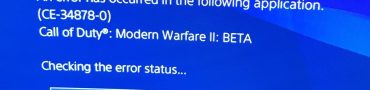Best Modern Warfare 2 FOV Settings on Console
Call of Duty: Modern Warfare 2 is coming to PlayStation 4 and PlayStation 5 in Early Access very soon. In preparation for this, some very interesting options have been uncovered in the game’s files. Specifically, a FOV slider. Short for Field of View, this is one of the most important visual options for any shooter. If you want to get the best gameplay results, you will want to play around with this slider. And for that, we have the best Modern Warfare 2 FOV settings on console right here.

Best FOV Settings for Modern Warfare 2
First off, let’s see what FOV is and how it affects gameplay. Field of View does exactly what its name suggests – it controls how big (or small) your view in the game is. Both high and low FOV have their pros and cons. A smaller FOV allows you to better focus on what is in front of you. Additionally, it is also less of a computing burden for lower-end systems. The less there is to see, the easier it is for the computer (in this case – console) to render out. Conversely, if you set your FOV higher, you will be able to see more on the screen. This is great if you want to make sure that you have as much visual information as possible. Of course, having it all the way up requires more rendering power, and can cause your game to become laggy.
With that said, what is the best setting to have your FOV on consoles? While this has only been confirmed for PS devices, it will almost certainly be available on Xbox as well. By default, FOV will be at 80. From our experience, somewhere between 100 to 120 works best for CoD titles. We recommend that you gradually increase this from 100 upwards until you find the sweet spot that works best for you.