Best Modern Warfare 2 Controller Settings (MW2 2022)
In our guide for the best controller settings in Call of Duty: Modern Warfare 2 2022, we take an in-depth look at every single available controller setting in MW2. Knowing what are the best advanced controller settings in any Call of Duty game is essential. That is, if you want to maximise your chances in multiplayer and master your MW2 weapon aiming skills. And, with the MW2 multiplayer now live, it’s time to find out what are the best MW2 controller settings. Including the best button layout, best dead zones, sensitivity, and more.

Best Controller Settings for MW2 2022
Before we continue, it’s important to stress a couple of things. Firstly, the game’s multiplayer has just started. Things are bound to change during this period and before Season 1 releases. Whether via balance updates, design changes, or bug fixes. Thus, the optimal settings might change as well. Another thing we want to note is that, while we consider these settings rather good, a lot of them ultimately come down to your personal preferences. Some settings will simply work better for you even if they are not considered optimal. With that said, let’s jump straight to the settings.
Modern Warfare 2 Best Inputs Controller Settings
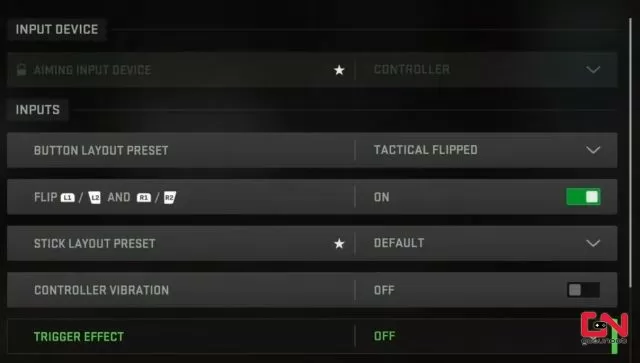
- Button Layout Preset – Tactical Flipped
- Flip L1/R1 with L2/R2 – On
- Stick layout preset – Default
- Controller vibration – Off
- Trigger Effect – Off
MW2 2022 Best Aiming Controller Settings
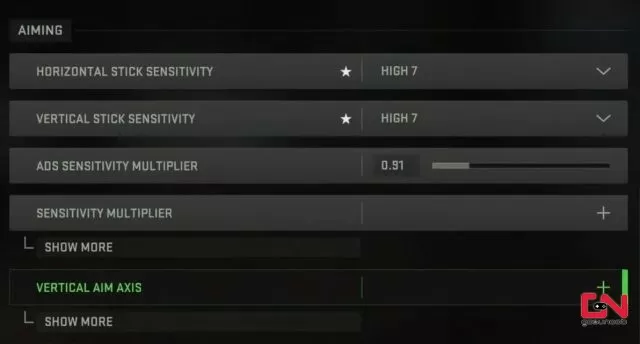
- Horizontal stick sensitivity – High 7
- Vertical stick sensitivity – High 7
- ADS sensitivity multiplier – 0.90
- Sensitivity multiplier – Default
- Vertical Aim Axis – Default
- Left stick min. input deadzone – 0
- Right stick min. input deadzone – 0
Modern Warfare 2 Best Gameplay Settings
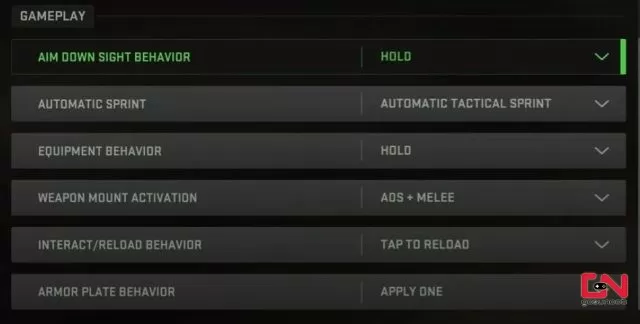
- Aim Down Sight Behaviour – Hold
- Automatic Sprint – Automatic Tactical Sprint
- Equipment Behaviour – Hold
- Weapon Mount Activation – ADS + Melee
- Interact/Reload Behaviour – Tap to Reload
- Armour Plate Behaviour – Apply One
And that’s about all you need to know about the best controller settings in MW2 on consoles. We will play much more matches when the game fully launches and we will optimize our guide according to our experience. Is there something you don’t agree with? Please, share with us in the comments section, we love to hear other opinions! With that said, our “Modern Warfare 2 Best Controller Settings” guide is completed.


were is the Invert Vertical Look
Try looking in vertical aim axis
Thanks. This worked.
What about flipping horizontal axis, I do not find the option, only vertical.
Thanks
Nikola,
Have you heard about a way to invert controls on the beta for PS5?
Thanks