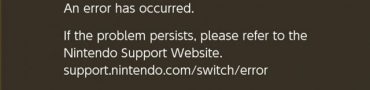Warzone Error Code Savannah - Unable to Join Game Session Fix
The Warzone Error Code Savannah – Unable to Join Game Session fix is relatively simple, once you know what you need to do. In fact, there are a few different things you can try, depending on which platform you’re playing. Unfortunately, the fixes might not work for everyone, but they’re worth a shot. Certainly better than dealing with Activision support. So, with all of that said, let’s dive right in.

How to Fix Error Code Savannah – Unable to Join Game Session Warzone
To fix the Warzone Error Code Savannah – Unable to Join Game Session issue, the first thing you should do is check whether there are any updates out for the game. Sometimes, this error pops up when you try playing an older version of the game. So, make sure to update the game following whatever steps you need to on your platform and then try again. If you’re on consoles, I hope that this works for you, because this is the only fix for you that I know of. Let us know in the comments below if you have any other potential solution on consoles.
If, on the other hand, updating the game doesn’t work on PC, there is another thing you can try to do. Time to get a bit more serious. First off, go into the folder where you installed the game (it’s C:\Program Files (x86)\Call of Duty Modern Warfare by default). Next, to fix the Warzone Error Code Savannah, delete everything from that folder except the Data folder. Next, open the Battle.net client and select the game. Click Options and select “Scan and Repair.” Launch the game again and the issue should be gone. This solutions was first discovered by Reddit user calsharky, so all credit to them.
If nothing we’ve mentioned works, all that’s left to do is log in a complaint with Activision and hope for the best. Once again, if you have a homebrew fix of your own, let us know in the comments below. You might save someone a headache.