COD MW3 Stuck on Installing Fix
In our COD MW3 Stuck on Installing Fix guide, we are going to give you a few solutions for the bug that causes the new Call of Duty Modern Warfare 3 to get stuck on installing. Fortunately, since this bug has happened in previous installments, people already know how to work around it. We’re here to share their wisdom with you. Don’t worry, they’re fairly simple fixes that anyone can do.
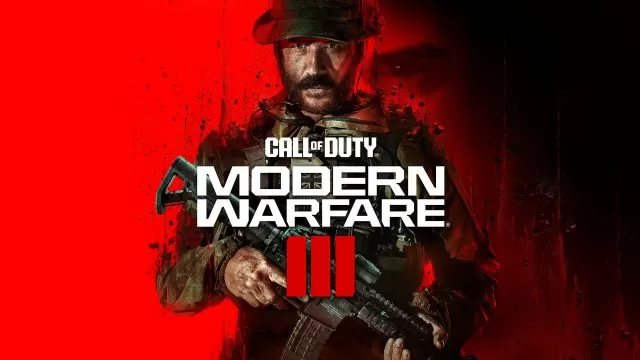
How to Fix Stuck on Installing Bug in COD MW3
To fix the bug where COD MW3 gets stuck on installing bug, which is a repeat bug in Call of Duty Modern Warfare 3 as it has been present before, you can try a few things. According to this Reddit thread, one of the potential solutions is to restore licenses on PS5 (Settings > Users and Accounts > Other > Restore Licenses > OK > select the game) and restart COD MW3. That is the first thing to try, since it’s the easiest. Well, the first actual thing to do try is closing then reopening the game, though you might be asked for the disk if you’re on PS5. If the Xbox has a similar system, let me know about it in the comments.
The last fix for the COD MW3 being stuck on installing bug is to completely delete the game and install it afresh. Yes, I know, it is incredibly annoying, but it does work. That’s how we managed to get around it. And by now, if you’re a Call of Duty veteran, you should expect the new Modern Warfare 3 to be just as bug-riddled as all the previous games. It’s not like the developer and publisher are even remotely incentivized to ship a completed product. The games have been consistently busted for about a decade now, and that’s never hurt their sales. Anyways, if you need more help with the game, check out our other guides like Disc Required Cross Gen Disc Bundle Bug Solution and Shaders Stuck at 0% Bug.

