Fix MW3 Beta Not Working on PC, Xbox, PS4 & PS5
If the Call of Duty Modern Warfare 3 Beta is not working for you, don’t worry! The second beta test for the next Call of Duty game is here! The MW3 beta is now available for everyone on PlayStation, as well as for those who have preordered the game on Xbox and PC (Steam or Battle.net). However, if you have any issues and the MW3 beta won’t start, we’re here to help you. Read on as we explain what to do if MW3 Beta is not showing on Steam, Battle.net, Xbox Series X/S, or Xbox One..
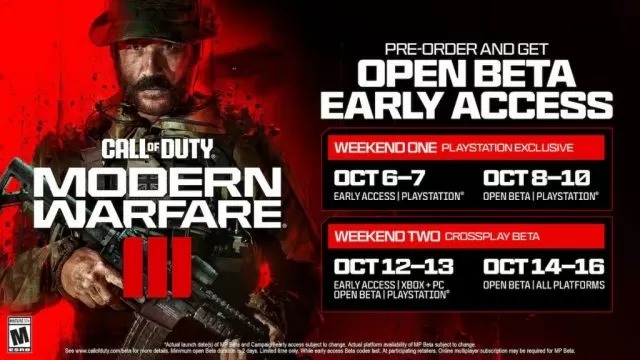
UPDATE: On Monday, October 16th, the MW3 beta servers are permanently down. That’s because the Modern Warfare 3 second beta weekend ended at 6 pm BST / 7 pm CEST / 1 pm EDT / 10 am PDT. The servers will go back online again on November 3rd for the Campaign Early Access launch. On the other hand, the multiplayer will go online again on Friday, November 10th, 2023. You will not be able to play MW3 again before these dates.
Call of Duty Modern Warfare 3 Beta Not Working Fix (Xbox, PC, PlayStation)
If Call of Duty Modern Warfare 3 Beta is not starting for you, the first thing you need to know is when the Beta actually goes live. The second MW3 Beta weekend is reserved for everyone on PlayStation, as well as for those who have pre-purchased MW3 on Xbox and PC (either Steam or Battle.net). The second weekend early access starts on Thursday, October 12th, at 7 pm CEST / 6 pm BST / 1 pm EDT / 10 am PTD. However, the complete Open Beta kicks off on Saturday, October 14th. That’s when everyone on PlayStation, Xbox, and PC will be able to play the Beta. You don’t need to preorder the game for that one. With that out of the way, let’s see what you can do if the MW3 beta is not starting for you.
Power-Cycle Your Console
We are aware that this is the most basic advice, but many players noted that restarting their console has helped. Additionally, make sure that your game is fully downloaded. Many players report that the game says “Ready to Play”, but when they check their downloads, it still says that it is downloading. Hence, if restarting it didn’t help, give it some time to download the necessary files. If that doesn’t help, power-cycle is a good thing to do as it clears your console cache, which can trigger the beta to start. Here’s how to power-cycle both PlayStation and Xbox consoles:
- Turn off your console completely.
- Unplug the cable from the wall.
- Leave the console unplugged for 2 to 5 minutes.
- Plug it back, and turn the console back on.
Redeem Call of Duty: Modern Warfare 3 Pre-order Code
If you’ve purchased a physical copy of Call of Duty: Modern Warfare 3, you will need to redeem codes on your PSN or Xbox account. It might be that MW3 Beta is not working because you are trying to play in early access, but your PSN or Xbox account don’t know you have preordered a physical copy. Here’s how to do redeem the code:
- From the Game Home Menu select the PlayStation Store hub.
- Head to the top menu “Categories” bar and select a “…” icon next to the shopping cart icon.
- Select “Redeem Code” from the options.
- Enter your code and press the cross button to continue.
- Now, you will see the content you are redeeming. Press the Confirm option.
- Finally, a message will appear confirming that the code has been redeemed. Press “OK”.
- The content should download automatically.
- Head to the Microsoft Store from the Xbox Home Menu.
- Select “Redeem” with the “A” button on your controller from the left sidebar menu in the Store.
- Enter your code when prompted and then select Next to confirm.
- Finally, if the beta is available, a download will start under “My Games and Apps” in your queue.
Verify Call of Duty: Modern Warfare 3 Files
If you are playing the game on a PC (Steam or Battle.net), some issues might have been caused by an incomplete installation or corrupted files. This instability can lead to Modern Warfare 3 beta not being able to start. Thus, you’ll need to make sure that everything is installed properly by verifying MW3 files. Follow the instructions below to verify Modern Warfare 3 game files:
- Right-click on Modern Warfare 3 in your Steam library.
- Select “Properties…”.
- Select the “Local Files” tab.
- Click on the ” Verify integrity of game files..”.
- Allow Steam to do its work.
- When the process is complete, restart your PC.
- Launch Steam, and start the Modern Warfare 3 Beta.
To do this on Battle.net, simply click on a blue cog icon next to the “Play” button and from the menu select “Scan and repair”. Battle.net will start checking Modern Warfare 3 data for any potential missing or corrupted files and fix any issues it finds.
Reinstall MW3 Beta
If none of the above solutions has helped you with the “COD MW3 Beta Not Working On PS5 & PS4” issue, then the last resort is a clean installation. Uninstall the game from your system, restart your console, and then download and install the game again. This should hopefully download all the necessary files, and allow you to play the MW2 beta. Make sure to wait before starting the game until you are sure that all the files are downloaded and installed.

