Borderlands 3 How to Leave & Get Back to Sanctuary
Leaving and returning to Sanctuary in Borderlands 3 is something you’re gonna be doing a lot, since Sanctuary is the ship that serves as your home base. In order to leave and get back to Sanctuary in Borderlands 3, you have to follow a pretty simple sequence. However, there is also a bug that might prevent you from leaving Sanctuary in a certain story mission. With all that said, our Borderlands 3 How to Leave & Get Back to Sanctuary is going to explain everything, including how to fix the Sanctuary mission bug.

How to Leave Sanctuary in Borderlands 3?
To leave Sanctuary in Borderlands 3 and go down to a planet, open up your map screen. Then, go to the Orbit View. From this menu, select the planet you want to go visit. Then, in the next screen, select your desired zone. Lastly, you have to pick which fast travel station you want to use to teleport to the surface. After a loading screen, you’ll be on the planet, free to go where you please.
How to Get Back to Sanctuary in Borderlands 3?
To return to Sanctuary in Borderlands 3, open the map. In the menu on the left, go to Sanctuary under the Home tab. Select it, and a new menu will pop up. All you have to do there is select the Sanctuary fast travel station. A short loading screen later, you’ll be back home, nice and safe aboard the ship.
Now, this is all nice and simple. However, there are some problems with leaving Sanctuary, particularly in one of the first quests that you’ll do when you first visit Sanctuary. Let’s see what we can do about that.
Borderlands 3 Leaving Sanctuary Talk to Ellie Bug Solution – How to Fix?
To fix the bug that you might run into the Talk to Ellie step of the Hostile Takover mission in Borderlands 3, you’ll have to use matchmaking to play a mission with someone that has already completed the mission. From there, return to your single player game. That’s the only workaround we know of at the time of writing. Interestingly, you can apply the same strategy whenever a quest bugs out like this. For more info, you can check out our Errors, Crashes, Quest Bugs, Input Lag, Split Screen and From the Ground Up Watch Monitor Bug Solution.
If you're having trouble with other things in the game, you might want to check out some of the other guides we've written. We've listed the locations of Red Chests, Typhon Logs, Dead Claptrap Parts and Hijack Targets. We've explored the mission choices, like what happens when you side with Holder or Ramsden in On The Blood Path, or when you tell Rhys to keep or lose mustache in Atlas at Last. We've also covered secrets, like the one where you have to open the Holy Broadcast Center locked door.

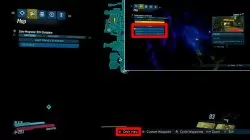




This is so not intuitive/user friendly…
When looking to do a specific side mission how do I find the location. In the fast travel menu some commands (scoll) are done via joy stick while others are done via D pad buttons and again others by triangle (PS4) plus execute square. As I’m a little older than mist gamers my mind still wants the simplicity of BL2 fast travel and I’m having a lot if trouble with it. A button by button explanation would be good as at the moment it’s all hit and miss. Tom…?