Biomutant DLC Mercenary Class Pre-Order
The Biomutant DLC Mercenary Class Pre-Order is a special class that you can unlock by purchasing the game before it launches. This has caused a bunch of questions among the fan base. For the most part, people are wondering what the Mercenary class is and does, and how you can get it. Most of all, they’re worried whether they’re missing out on content if they don’t get the DLC. We’ll hopefully quell some of those fears in our Biomutant DLC Mercenary Class Pre-Order guide.

How to Get Mercenary Class Pre-Order Biomutant DLC
To get the Biomutant pre-order DLC class, the best way to go about it is to get the game before launch. Why? Because that’s the best deal you’re gonna get. I’m never one to encourage pre-ordering as a practice, but hey, if you’re 100% certain you wanna play, might as well get it early and thereby unlock access to the Mercenary class. Don’t worry, you’ll still have access to the DLC class after the pre-ordering period is closed. The only bummer is that, if you choose that avenue, you’ll have to pay extra to unlock the Mercenary. Either way, even if you decide to ignore this DLC entirely, you won’t be missing anything from the base game, as we’re about to explain.
What is the Biomutant Mercenary Class
The Biomutant Mercenary pre-order DLC class begins the game with dual-wield as a starting ability, and carries “a classic Katana and the shorter Wakizashi.” In other words, if you wanna go for the whole samurai or ronin vibe with your character, the Mercenary embodies the feel right out of the gate. That said, the dual-wield ability and these swords are not exclusive to the class. You can unlock them later in the game with any class; it’s just that the Mercenary has them from the get-go. In other words, whether you get the Mercenary DLC or not is entirely up to you; the devs are not keeping anything away from you in this DLC.
How to Download Biomutant Mercenary DLC on PS5 & PS4
To download the Biomutant Mercenary DLC class on PS5 & PS4, after you’ve installed the game, highlight the icon in the console’s main menu, then hit the Options button on the controller. Before that, close the game completely, just in case. The Options button will bring up a list, in which you’ll find the Manage Game Content option. Select it, and that’s where you should find the Mercenary DLC, which will likely be marked as “Not Installed.” So, all you have to do is click the down arrow on the right and wait for the DLC to download. Then, simply start the game again, and the class will be there, in the character creation.
EDIT: if you’re having trouble finding the Mercenary on PS4, there’s a workaround you can use. Download the PS App to your phone, go to the Library, and tap on Biomutant. Tap “Download to Console” and make sure that the PlayStation that you’ll be playing on is the primary. This download the DLC for you on top of everything else. If at first you don’t succeed, try and try again. Not the ideal solution, but that’s all we’ve got for now.

How to Download Mercenary Class DLC in Biomutnat on Xbox
To download the Mercenary DLC Class in Biomutant on Xbox, go to the store and search for Biomutant and show all results. Under the Add-ons tab, you should see the game’s icon telling you to choose an edition. Click on it, and you should have an option to download the Mercenary Class DLC. From there, just start the process, and when it’s done, start the game again. You ought to be able to select the Mercenary class during the character creation now.
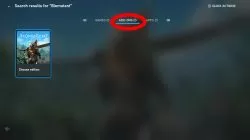


ur psn app thing dident work….
Not on pay ps4 or ps5
Not on ps5 either..
This worked for me on the PS5! Good sh**! Thanks!!!
Got the game for my wife as a gift for her bday. She was looking forward to playing as the mercenary, and she can’t. Read what was posted and talked about and tried doing it from her phone with no luck. Also we didn’t get the theme that was supposed to come with it. Thanks I’m advance
Is it a psn problem or game problem i preordered the game an do not have the dlc i even reinstalled it an nothing. It shows the controller plus 1 icon like it has a dlc but shows none…
OK…. you have your consoles mixed up. that option does not exist on the ps4 system. it does appear however (or an option similar) on xbox. second. the phone app and store app on console doesn’t even acknowledge the game even has dlc available dlc is always shown as separate download on ps4 (even pre ordered) in my experience right now the only proof i have anythings there at all is the add on icon showing on the Biomutant tile in the library.
please confirm your advise before titling it as a “workaround”
I do agree however that its something to do with PS store.this isn’t the first time pre order dlc’s have been ballesd up….we can be certain it won’t be the last. XD
What about if I preordered on pc?
The workaround does not work. Stop acting as it does.
I pre ordered the game on ps4 downloaded it on ps5 I have the standard copy but I do not see the mercenary class for biomutant. When I go to manage game content it says nothing to install but if I go to the game on my ps5 it shows as if I don’t even have it I’ll have to but it again but it’s in my queue I can play it and it’s downloaded and everything I just can’t get the mercenary class HELP PLEASE
Same for me I pre order this game 6 month ago special for the mercenary class. I really feel I have bin scammed!!
This is r******d, they need to fix this issue with the ps4 dlc. Why the F am I needing to jump through hoops for.
Has the “workaround” worked for anyone on ps4? Cause i tried around like 50 times and it bot worked for me.
Oups, I mean it didn’t worked for me.
I’m on Ps4
Deinstalled it and re-installed it via the PS App but still, the Pre-Order Class isn’t available.
Guess I’m starting as a Psi Freak first till they fix that Issue.
The problem is with psn store. It’s not updated. You also can not see trophys gives error code sw-37073-0 meaning it’s not on the server.
same here. I’m searching like crazy, but the option is nowhere to be found. I feel screwed, cuz I wanna play the mercenary, otherwise I wouldn’t have bought the pre-order..
At least I’m not the only one with this odd issue. I am wondering if I should call into the PSN hotline/help line…
Yeah try it, I am trying to get the pre order bonus on my fathers ps5 and check if it works there
I’ve added a potential workaround with the PS app that might help you out.
I also cant open the mercenary class, the PSN app says not find any extras for me
I’ve added a potential workaround with the PS app that might help you out.
Your “work” around dose nothing for me
It has worked for some people; it’s the best solution we’ve currently got.
Mines worked & allowed me to download when I clicked on manage content, I have a ps5 as well.
Same here…. This terrible honestly..
We seem to all be having the same issue.
Yes sir, in the Biomutant subreddit is hot discussion about it, many have the same issue.
I’ve added a potential workaround with the PS app that might help you out.
The work around via ps app doesn’t work neither does deleting the game and downloading it again Mercenary content just isn’t popping and the questionable bit is I was on mic with a buddy who pre ordered the game this week and he’s got the mercenary class.
This only works for ps5…
Did anyone even check to see if this even works? I know you have a PS5 and probably had one since they came out because of your position in the industry. But the rest of us plebs still have PS4s.
It just seems like you all forgot there was a different interface because you are so used to the new one.
I’m not bitter, it’s just kind of telling.
I’ve added a potential workaround with the PS app that might help you out.
When you said that you have to press options on the game icon, supposedly you will find the Manage game content button. But so far, That only appears on PS5, Not PS4. There is no option on PS4 for that, And the DLC isnt on the store either
I’ve added a potential workaround with the PS app that might help you out.
Ps4 doesn’t have the class in spite of the pre-order downloading. We can’t find the dlc, is it delayed or just not on the ps4?
I’ve added a potential workaround with the PS app that might help you out.
I pre-ordered, but i can’t find the class, how do you actually get it?
I’ve added the info into the guide now.
I’m on ps4 and I don’t see manage game content in options menu
I’ve added a potential workaround with the PS app that might help you out.
Still cant find it even with phone i preordered it
I tried the work-around with the website and the app, neither are able to show the pre-order dlc, but they do allow me to download the game from there. I also tried to restore the licenses, but that didn’t work either. I am attempting my 4th install of the game now. I can’t even contact playstation and from what other people are saying it is being redirected to THQNordic. THQ has acknowledged the issue and is looking into it at this time. This is one of the reason’s I still prefer to throw dice (DnD, Pathfinder etc…).
So, I pre-ordered the game for the playstation in the ps stor, but there is not such a button, to download the dlc?
Thanks for helping me.
I’ve added a potential workaround with the PS app that might help you out.
This workaround did not work. It shows up in library as having the little controller plus 1 (1 dlc) but the DLC does not show up in game. Can’t find a manage game content button. Tried deleting and re-installing. Tried deleting and re-installing via ps app. Tried restoring licenses. Nothing works.
It seems to be a problem with the PS store, sadly.
I also pre ordered the game on ps4 and there is no option on the ps4 system to manage game content. So how should I handle this problem ?
I’ve added a potential workaround with the PS app that might help you out.