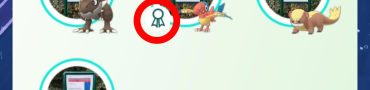Baldur’s Gate 3 How to Play Co-op With Friends
If you want to know how to play Baldur’s Gate 3 in co-op with friends, we’ve got you covered! The third sequel to the iconic Baldur’s Gate series is here, and just like in the previous Larian games, it will be possible to play the complete campaign in multiplayer. Read on as we explain how to set up Baldur’s Gate 3 multiplayer campaign.

How to Play Co-op With Friends in Baldur’s Gate 3
If you are a fund of Larian Studios’ recent games (namely, Divinity Original Sin 1 and 2), you know that the studio loves to focus on the co-op experience. For them, co-op play is an essential component of their new games. This means that they don’t put the co-op mode in the game just for the sake of it. Rather, they put a lot of effort into making it a fun and smooth experience that everyone would enjoy. However, some players are unsure how to set up Baldur’s Gate 3 multiplayer campaign. If you are one of them, don’t worry! Read our instructions below so that you know how to play Co-op With Friends in Baldur’s Gate 3:
- Start Baldur’s Gate 3.
- Select the Multiplayer option from the main menu of the game.
- On the top of the screen, if you want to play online with friends or randoms, pick the Online option.
- If you and your friend are on the same local network (internet connection), select the LAN option.
- On the left side of the screen, you will see a list of all currently available lobbies.
- Find the lobby of your friend, and join it!
If it is hard for you to spot your friend’s lobby, you use some of the filters on the right side. Check “Friends”, and it will only show your friends’ lobbies. Finally, you you want to be a host, select the “Create” option at the bottom of the screen. Have any questions? As us in the comments section!